Smarter Testing with AI: How AB Split Test Understands Your Site, Audience, and Goals
AB Split Test now includes built-in AI tools that go way beyond basic rewrites. In this post, we’ll give you a tour of everything AI-powered inside the plugin and how it can actually help you make smarter marketing decisions, faster.
These aren’t generic prompts or gimmicks. The AI is trained on your actual site, your tone, your ideal customer, and your goals.
Let’s jump in.
Magic Test Mode: AI-Powered Testing in Seconds
Magic Test Mode is the easiest way to create a split test. You just visit your site while logged in, click “Magic Test Mode” in the WP admin bar, and start clicking on elements you want to test.
Behind the scenes, our AI kicks in. Based on your site content and structure, it suggests improved versions of whatever you clicked - headlines, button text, hero copy, you name it.
These aren’t just random rewrites. The AI pulls from a full analysis of your funnel, tone of voice, and ideal customer so the variations feel on-brand and purposeful.
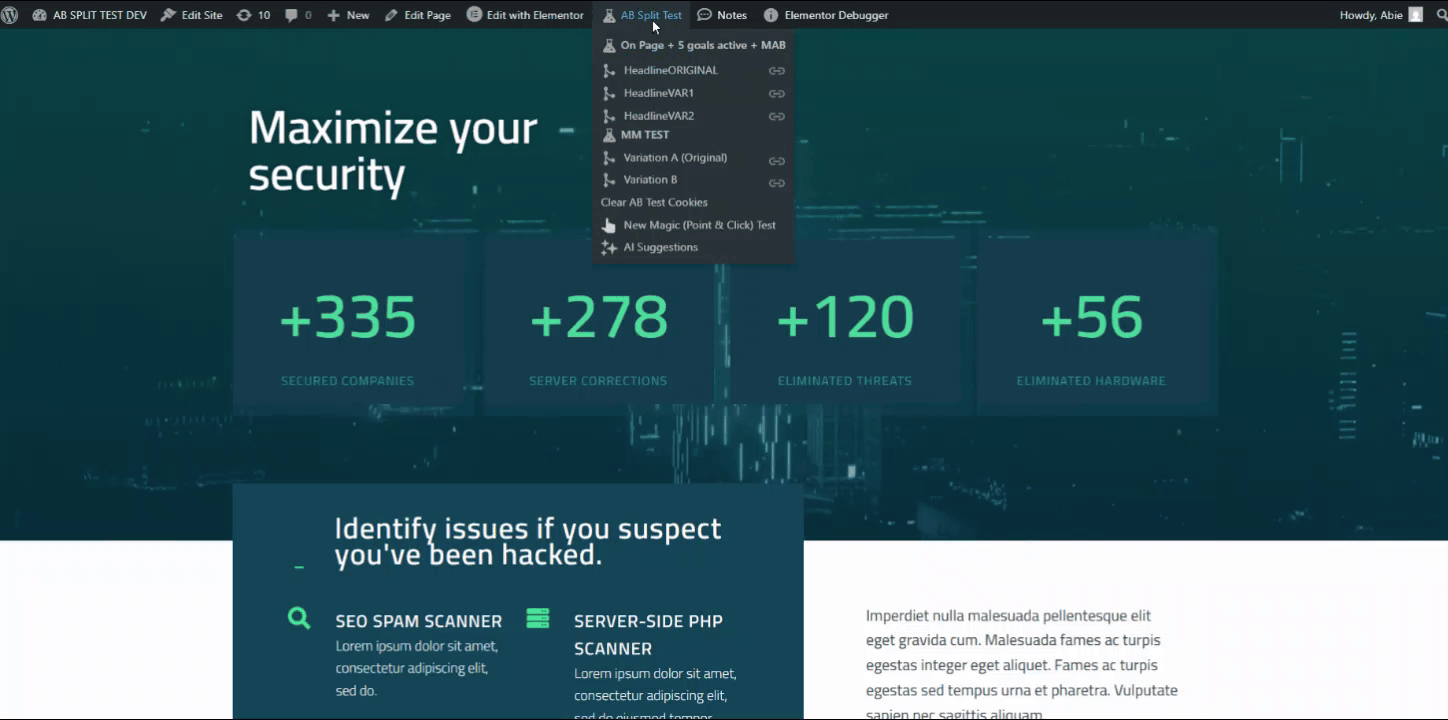
Smarter Suggestions: Trained on Your Tone, Persona, and Page Goals
The AI first builds a snapshot of your site: what you sell, who your ideal customer is, and how you speak. It analyzes everything: your menus, layout, key pages, and content to understand the role of each page.
This is what powers its rewrite suggestions. You’ll never see sales copy pushed on your About page, or a soft intro suggested for your pricing page. Every variation matches your page’s intent and your brand’s voice.
If the tone or persona feel off, it’s a sign that your messaging may need tuning. Another layer of insight most tools completely miss.
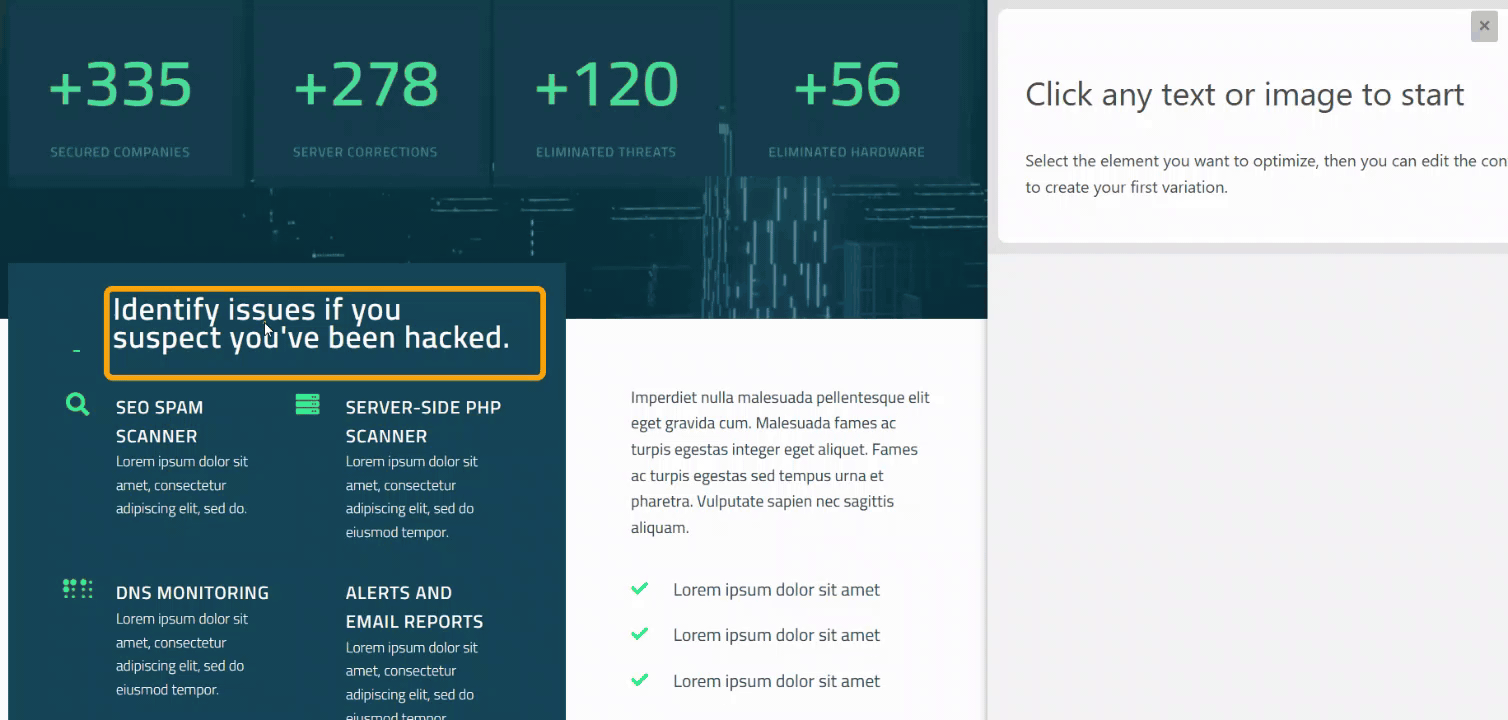
Conversion Goals That Make Sense
The AI knows that a homepage and a product page serve different purposes. It doesn’t treat every page the same. That means it won’t suggest sales-focused copy on your About page, or soft educational content on your checkout screen. The rewrite suggestions and test ideas are always relevant to the intent of each page.
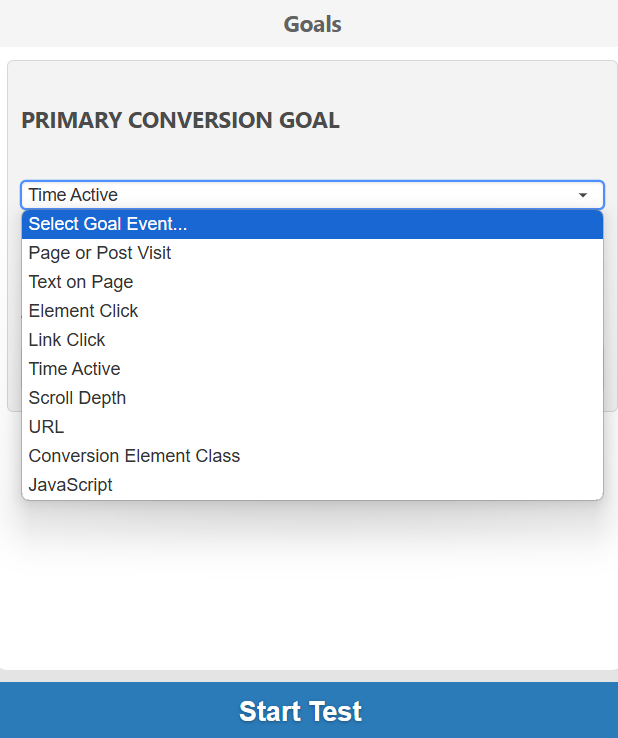
Insights & CRO Audit: Fixes You Can Apply Instantly
Alongside your funnel analysis, AB Split Test gives you a CRO audit. Actionable suggestions to improve your conversion rate right away.
These might include adjusting your CTA language, simplifying a layout, or adding trust signals in key places. Each recommendation is based on your actual content, not generic rules.
AI-Powered Rewriter & Suggestions
Want to rewrite a line of copy without starting a test? Just use the "Rewrite Your Phrase" tool. It’s a simple one-click feature that gives you smart, conversion-friendly alternatives—again, all based on your site’s tone and messaging.
If you’re ready to run a test, the AI Suggestions panel will show you test opportunities across your site. In future versions, you’ll even be able to click and instantly launch a variation from these recommendations.
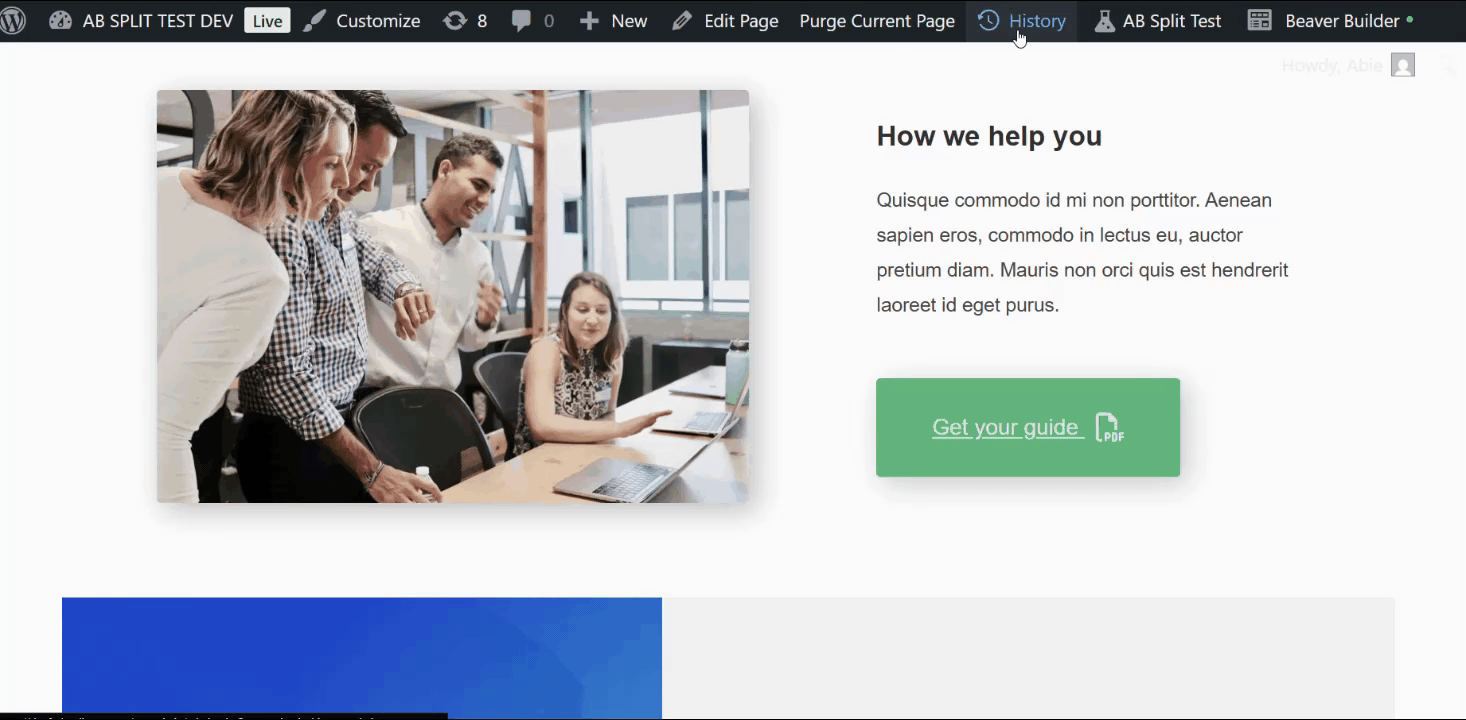
Try It Free
The free version of AB Split Test includes 20 AI credits, so you can try everything mentioned here without committing. Install the plugin, open Magic Test Mode or the Insights tab, and you’re ready to go. Download AB Split Test and test smarter today.