Link Click Conversion

When you're testing variations on your WordPress site, not every conversion happens on a form submit or purchase page. Sometimes, the most important action is a click on a button, an external link, or a call-to-action that takes the visitor somewhere else.
What Is a Link Click Conversion?
A Link Click conversion tracks when someone clicks a specific URL on your page. This could be:
-
A button linking to a checkout page
-
A YouTube video link
-
An affiliate link
-
A “Next Step” or “Learn More” CTA
-
A calendar booking link (e.g., Calendly)
-
Or any link that matters to your funnel
If your visitor clicks that link, AB Split Test counts it as a conversion for the variation they saw.
How to Set a Link Click Goal in AB Split Test
Setting this up takes just a few seconds:
-
Go to any page on your site.
-
Look for the “AB Split Test” in the top admin bar.
-
Click “New Magic Test”.
-
The Magic Mode sidebar will appear. You can now click on any element to test it.
- Choose "Link Click" as your Conversion Goal
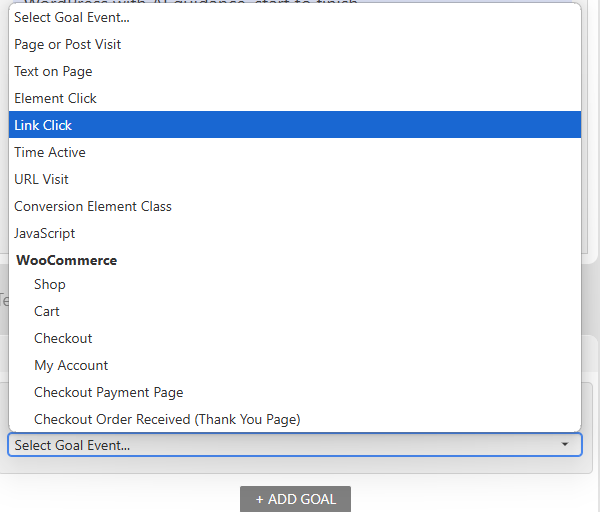
Link Click vs. Page Visit vs URL Visit — What’s the Difference?
Page or Post Visit
Choose a specific WordPress page or post from a dropdown.
The goal will trigger when someone visits that page.
Use this for: built-in WordPress pages like “Thank You,” “Contact,” or blog posts.
URL Visit
Enter a URL path (like /checkout/) that triggers the goal when visited.
This is more flexible than Page Visit but still limited to URLs on your own site.
Use this for: tracking dynamic or custom URLs that aren’t listed in the page dropdown.
Note: External URLs (like Calendly or YouTube) won’t work here.
Link Click
Enter a URL or part of a URL that triggers the goal when someone clicks a link pointing to it.
Works with external or internal links.
Use this for: tracking when someone clicks a button, menu item, or outbound CTA—regardless of where it leads.
Link Click gives you precise control over what counts as a win. It’s fast, flexible, and perfect for any scenario where the next step happens off your site.
Ready to test which button drives more clicks?
Try it out with AB Split Test — it’s free to get started.