Conversion Pixel Conversion
Our new conversion pixel is a quick and easy way of creating a goal in AB Split Test
It is designed for use on external sites that you will be linking to or a shopping cart hosted elsewhere.
How to Set It Up:
- Create or update an existing test,
- Select Conversion Pixel as your conversion trigger
- Copy the HTML
- Go to your external conversion page
- Add HTML to confirmation message. It is an invisible 1px image, so you shouldn't see it on the rendered page, but if you inspect the page, you should find the HTML.
That's it!
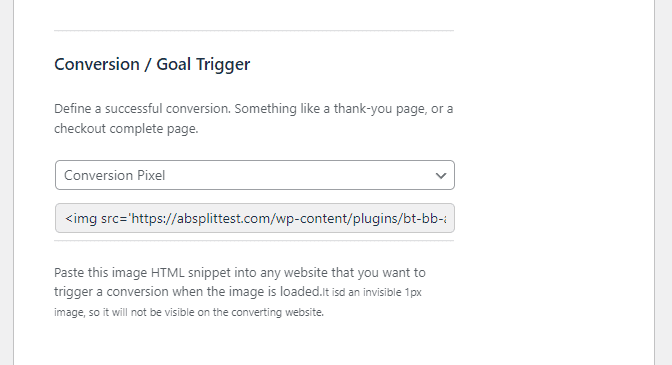
Conversion pixel that triggers a goal for all tests
If you want one conversion pixel to convert for every active test.
How To
Copy a conversion pixel from a current test.
If you do not have a test running,
- Create a new test, Type: "Code Test"
- Choose conversion type of "conversion pixel"
- Copy the image HTML given
- Replace the eid=1234 (the test ID you just created)
- with eid=all to target all experiments
- Paste and save this modified conversion pixel into your page and it will convert all tests that are running on the current visitor.
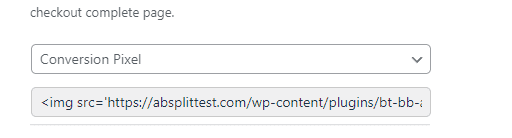
e.g.
<img src="{YOURURL}/pixel.php?eid=432" />
change to
<img src="{YOURURL}/yourwebsite.com/pixel.php?eid=all" />
Dynamically trigger conversion (single page app, other events)
If you have a 1 page application or webapp, you can dynamically load this image when you want to trigger the conversion
function appendTrackingImage(eid, domain) {
// Create a new img element
const img = document.createElement('img');
// Set attributes for the img element
img.src = `${domain}/wp-content/plugins/bt-bb-ab/pixel.php?eid=${eid}`;
img.width = '1';
img.height = '1';
img.alt = '';
// Append the img to the body of the document
document.body.appendChild(img);
}
// Example usage: where eid is your experiment ID and domain is the domain you have ab split test installed
appendTrackingImage('20912', 'https://absplittest.com');
Important Note on Privacy and Subdomain Support
Due to modern browser privacy restrictions, the AB Split Test Conversion Pixel only works on subdomains of your own website (e.g., checkout.yoursite.com). Cross-domain tracking (e.g., sending data from a completely different domain) is no longer reliable or supported by the pixel due to these security changes.
If you're using a third-party checkout or landing page that’s hosted on a different domain, the Conversion Pixel will not be able to track conversions accurately.