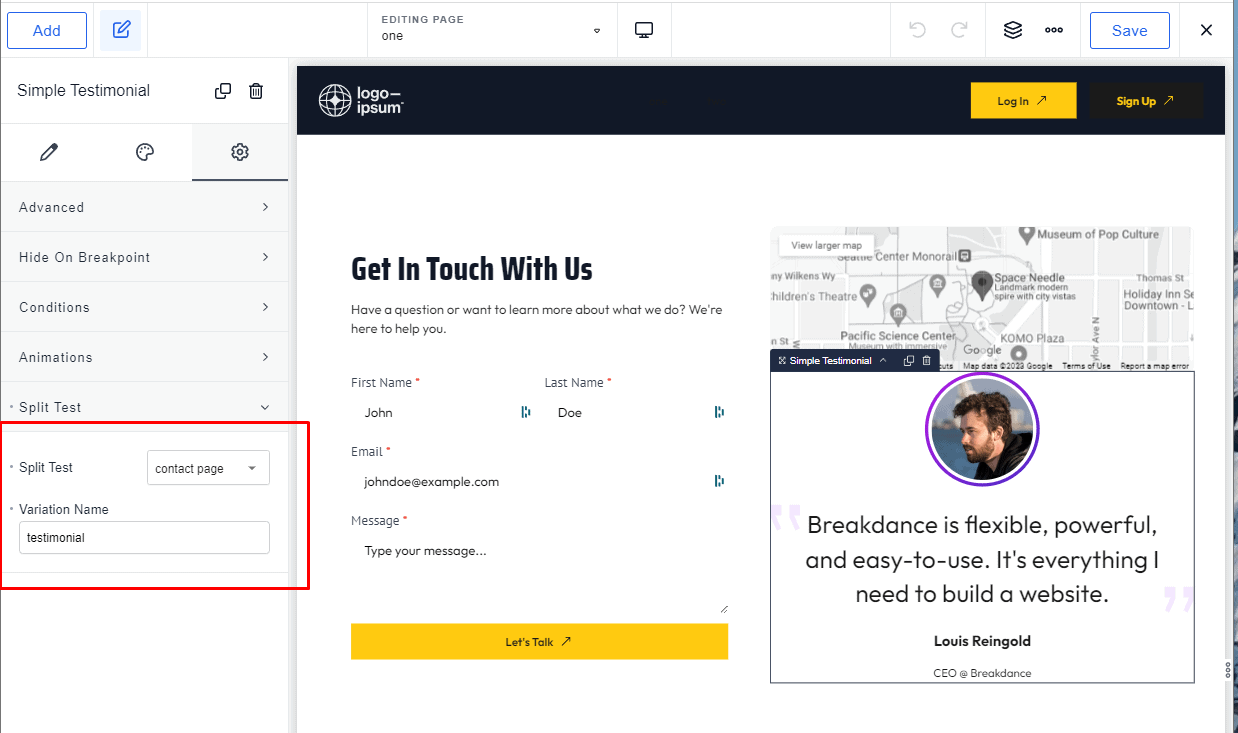On-page tests with Breakdance Builder
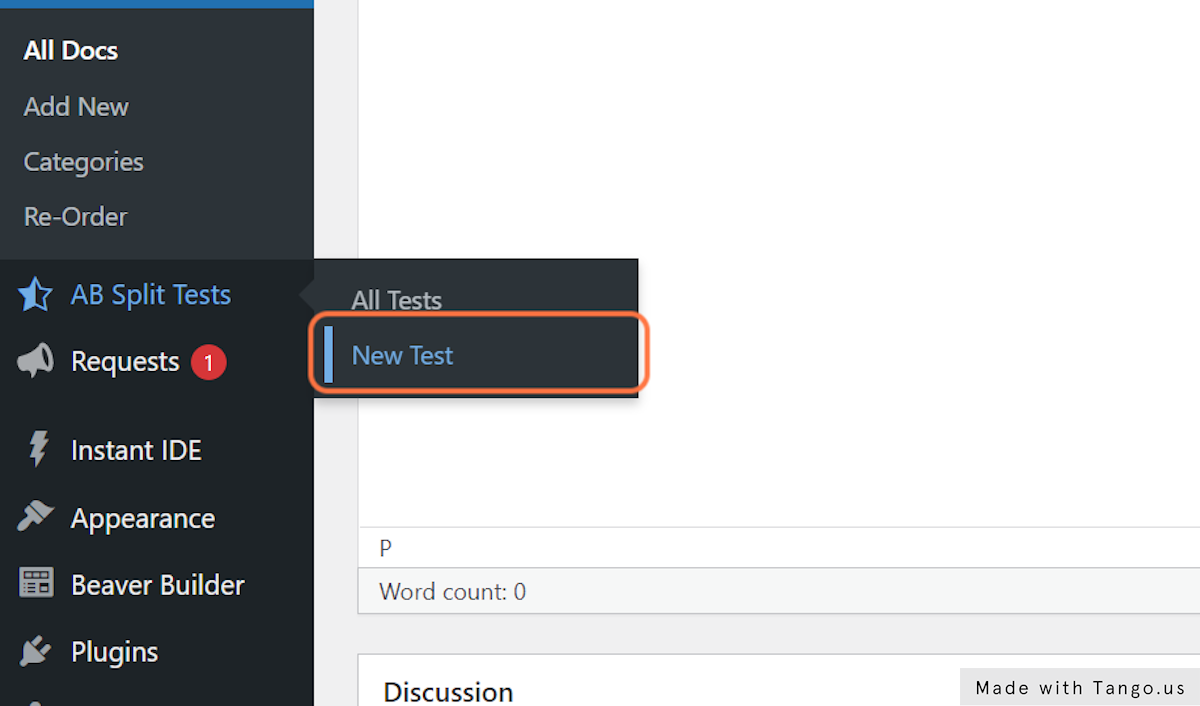
2. Give your test a name,
Internal only, remember this for later
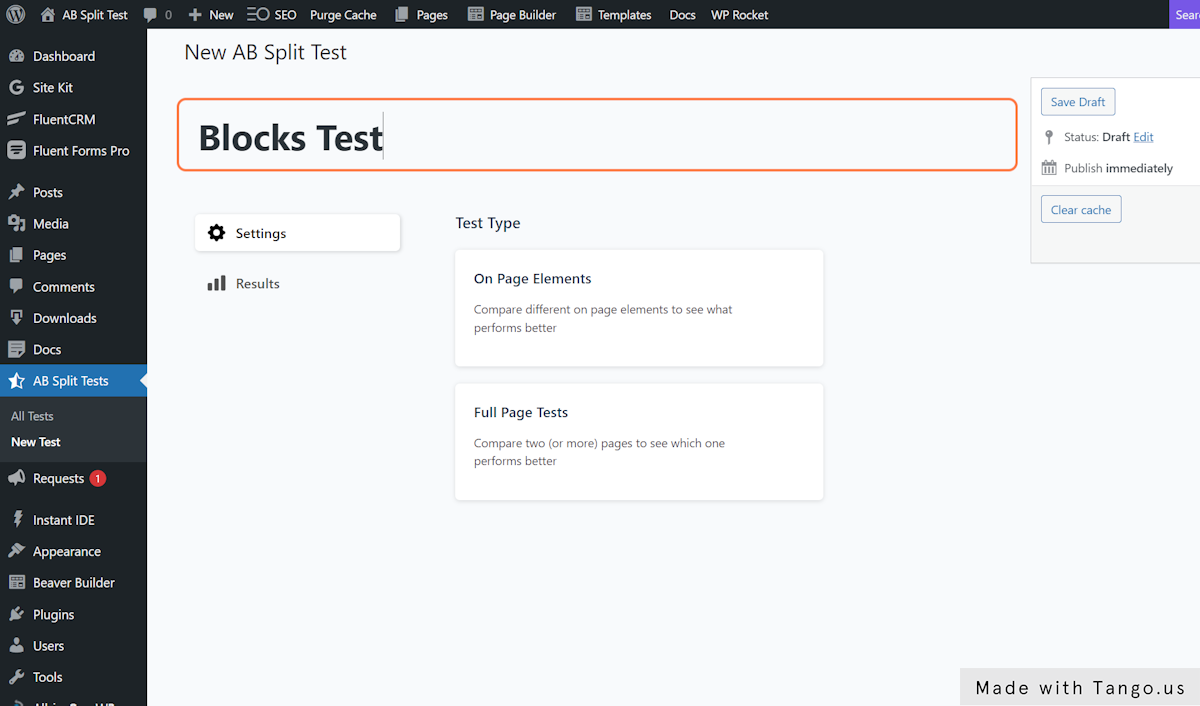
3. Choose On Page Elements test type
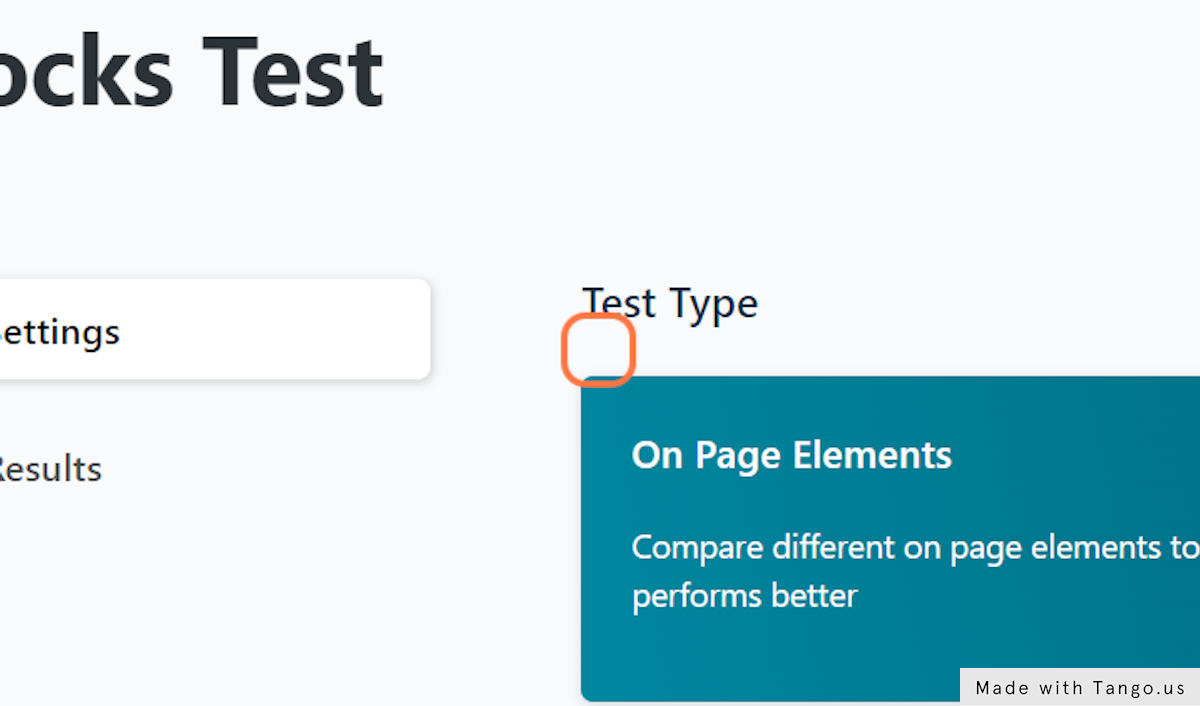
4. Choose a conversion event or goal
Can be a page visit, button click, JavaScript event or more
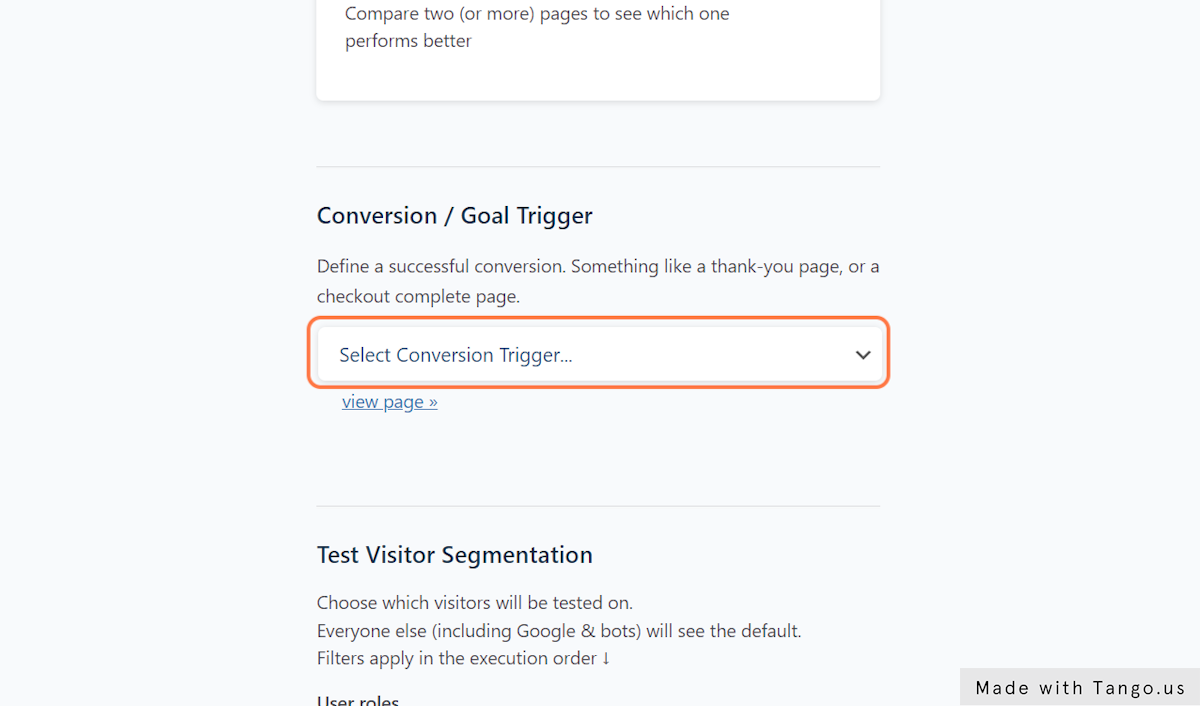
5. Start your Test
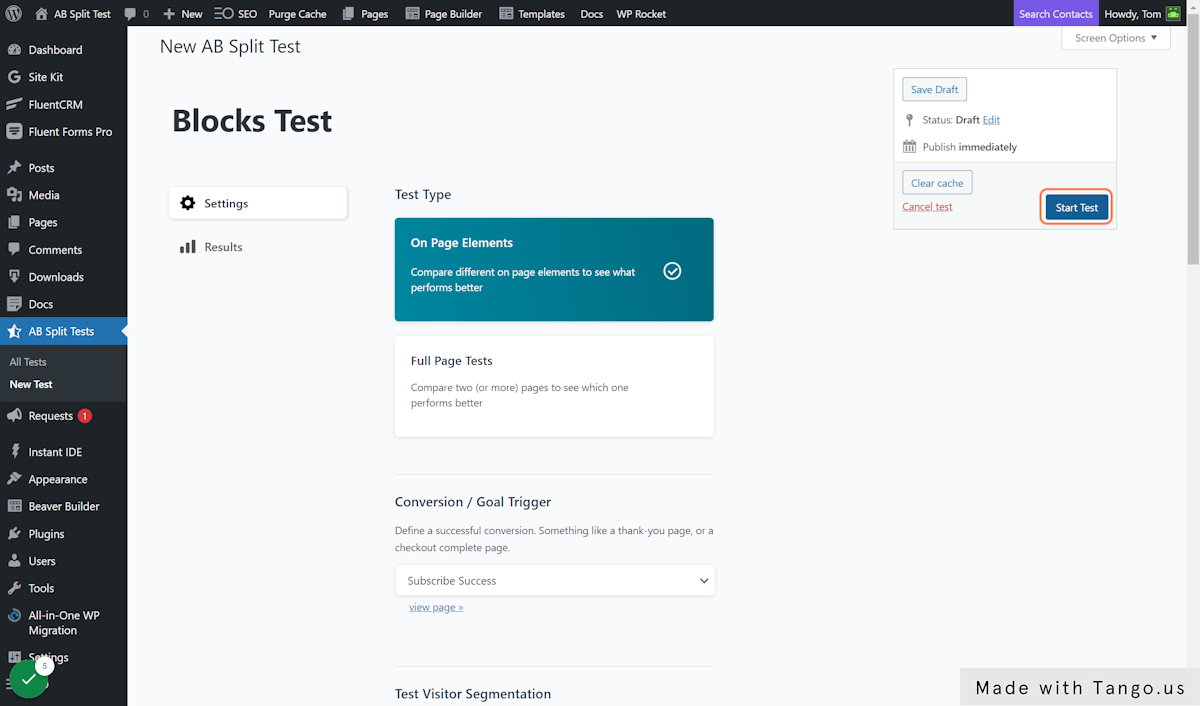
6. Go to an existing or new page built with blocks
7. In Breakdance, select your element, row, section, DIV or anything
9. Go to the advanced tab (Gear icon)
10. Select the test you just created from the dropdown
11. Give your test variation a name
Create as many variations as you need, tagging the same as steps 8 - 11