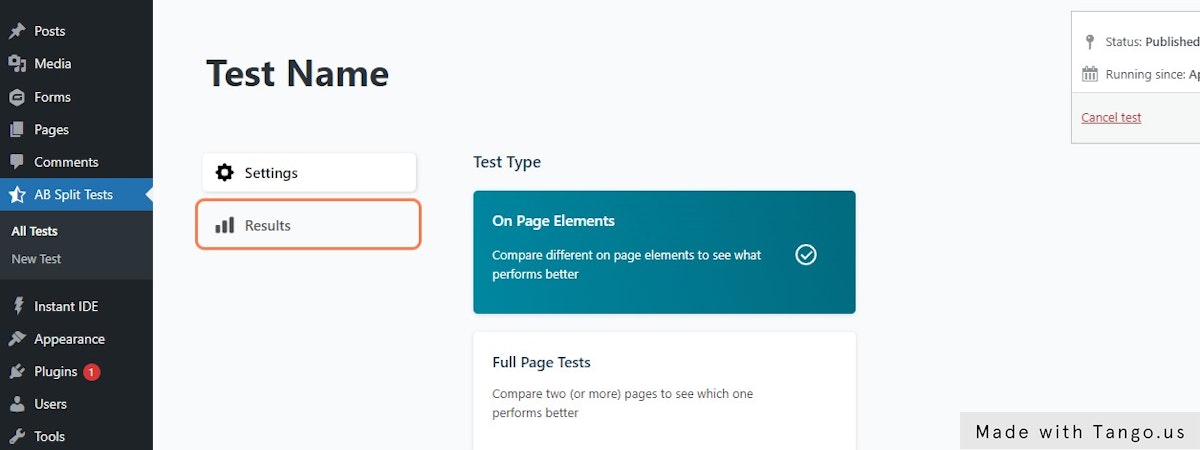Creating an on page test with Oxygen
2. Click on New Test
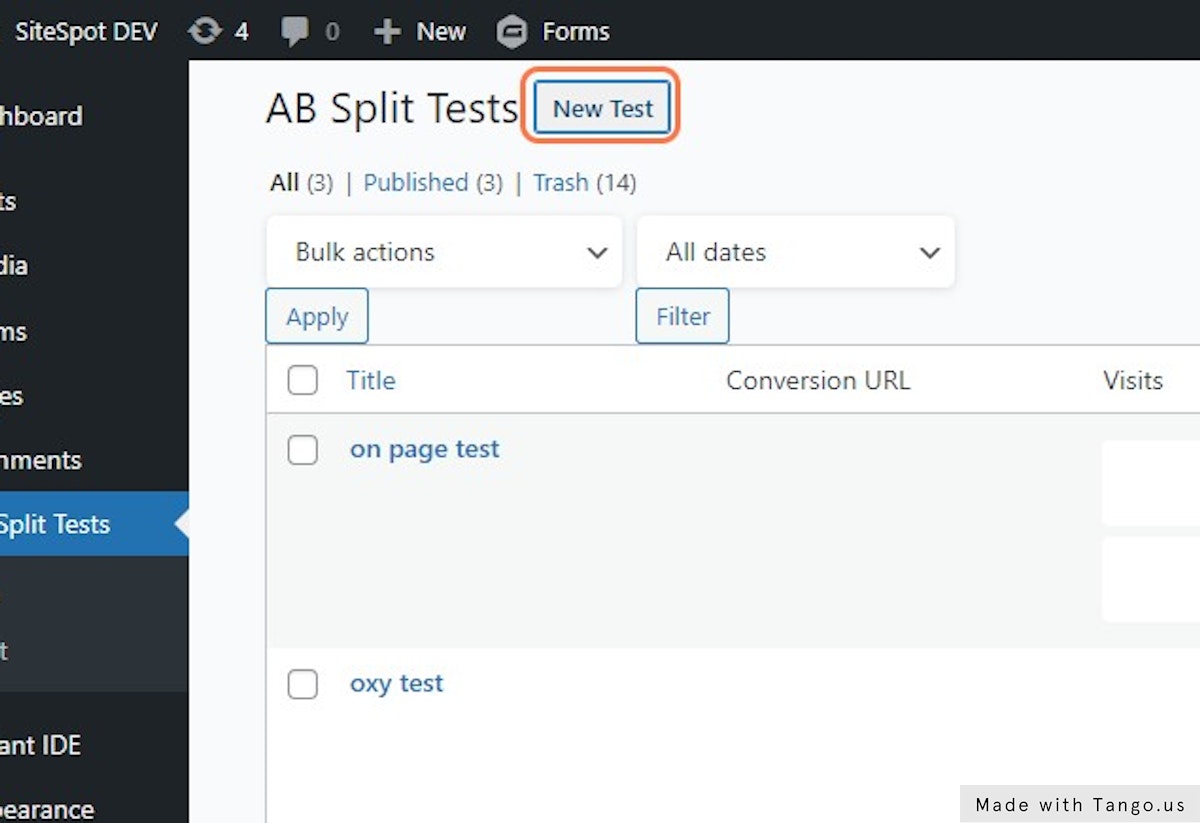
3. Type in the name of your test
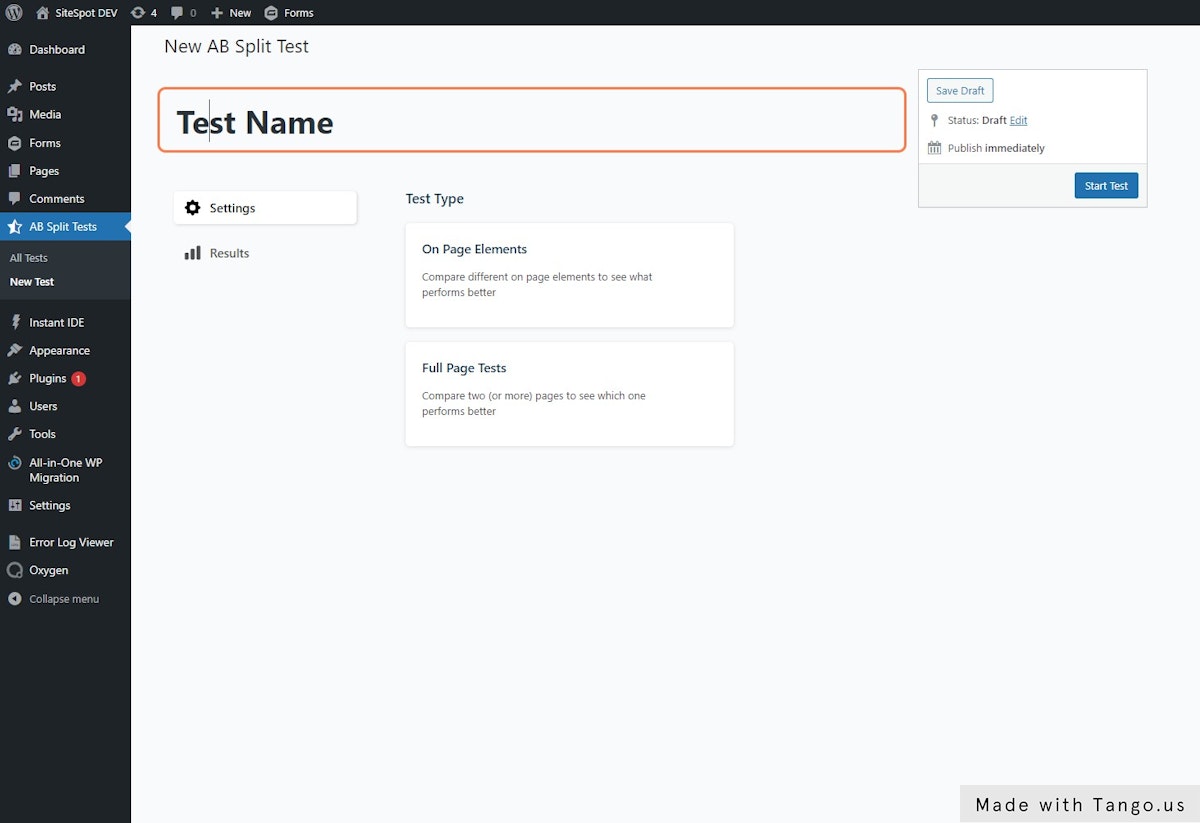
4. Choose your test type, we’ll choose on page elements for this example
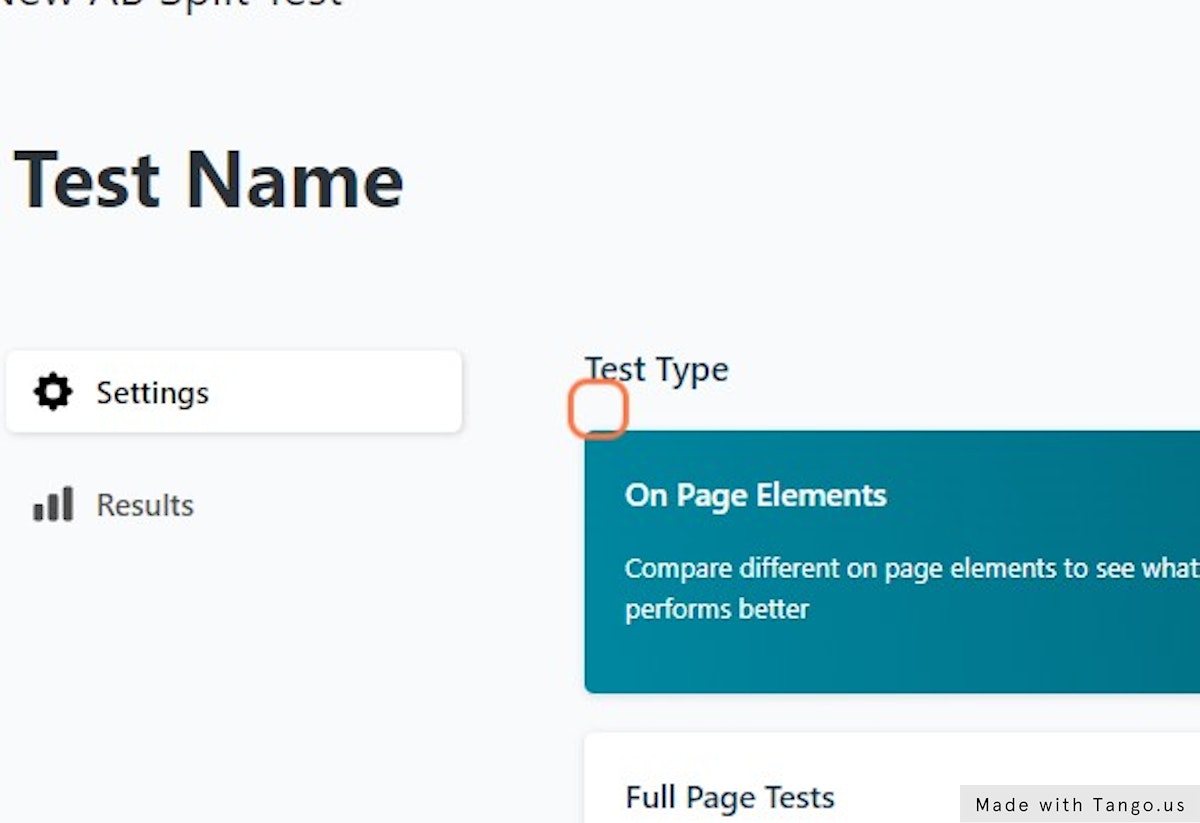
5. Choose your conversion goal. This conversion will occur when the visitor lands on the Contact page
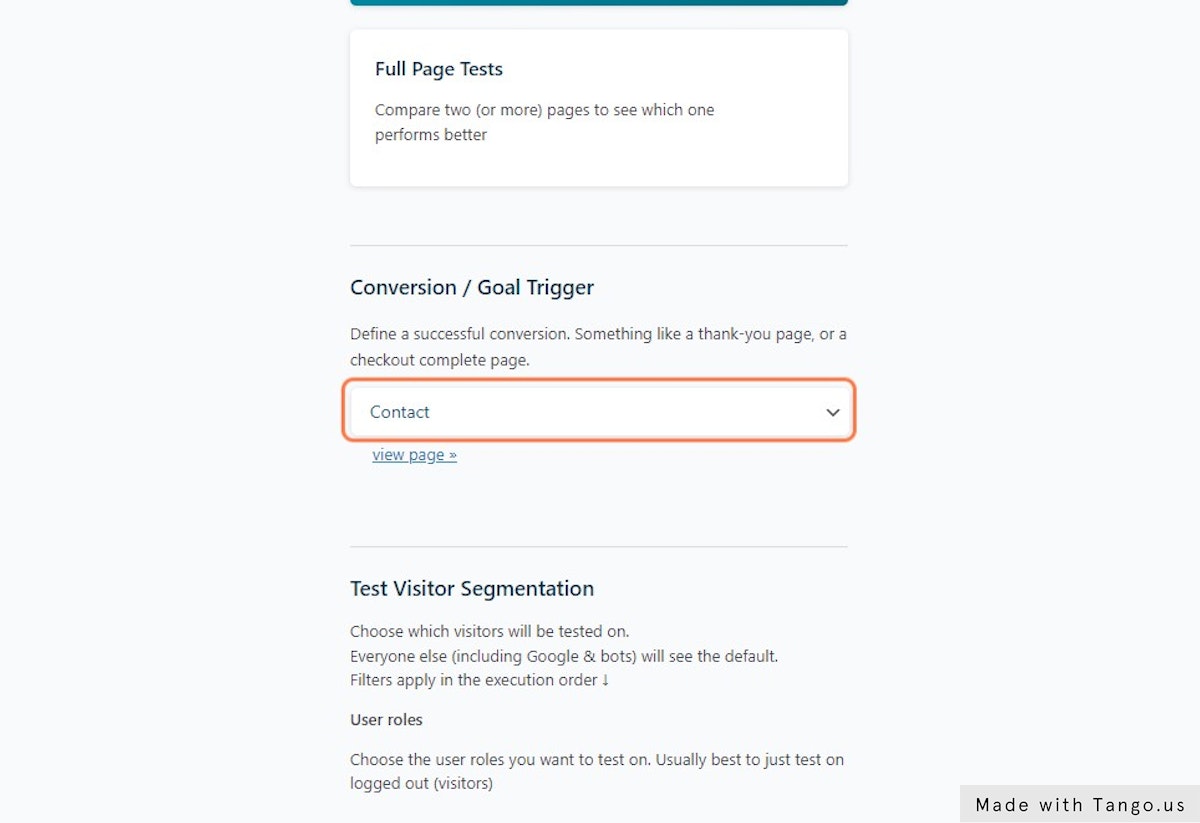
6. Click on Start Test to begin logging test data
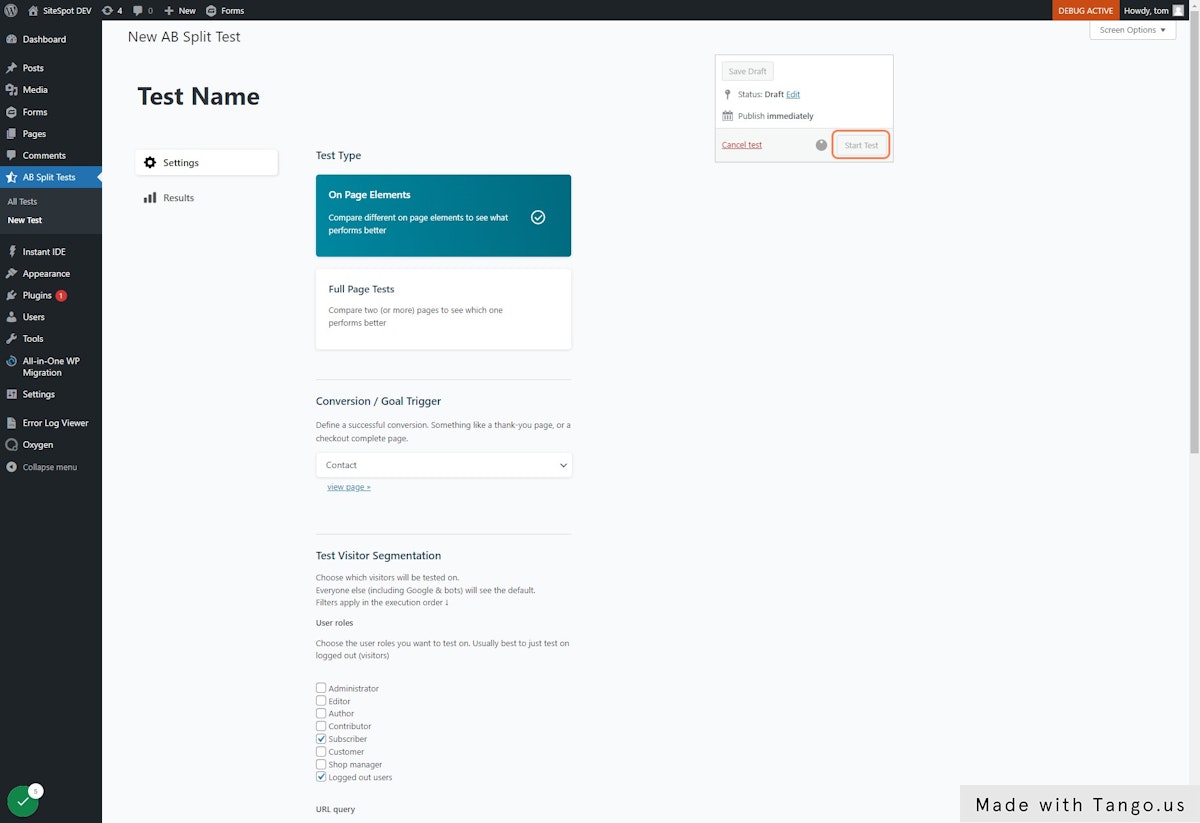
7. Head to any existing or new page, and edit in your favourite page builder. We’re using Oxygen in this example.
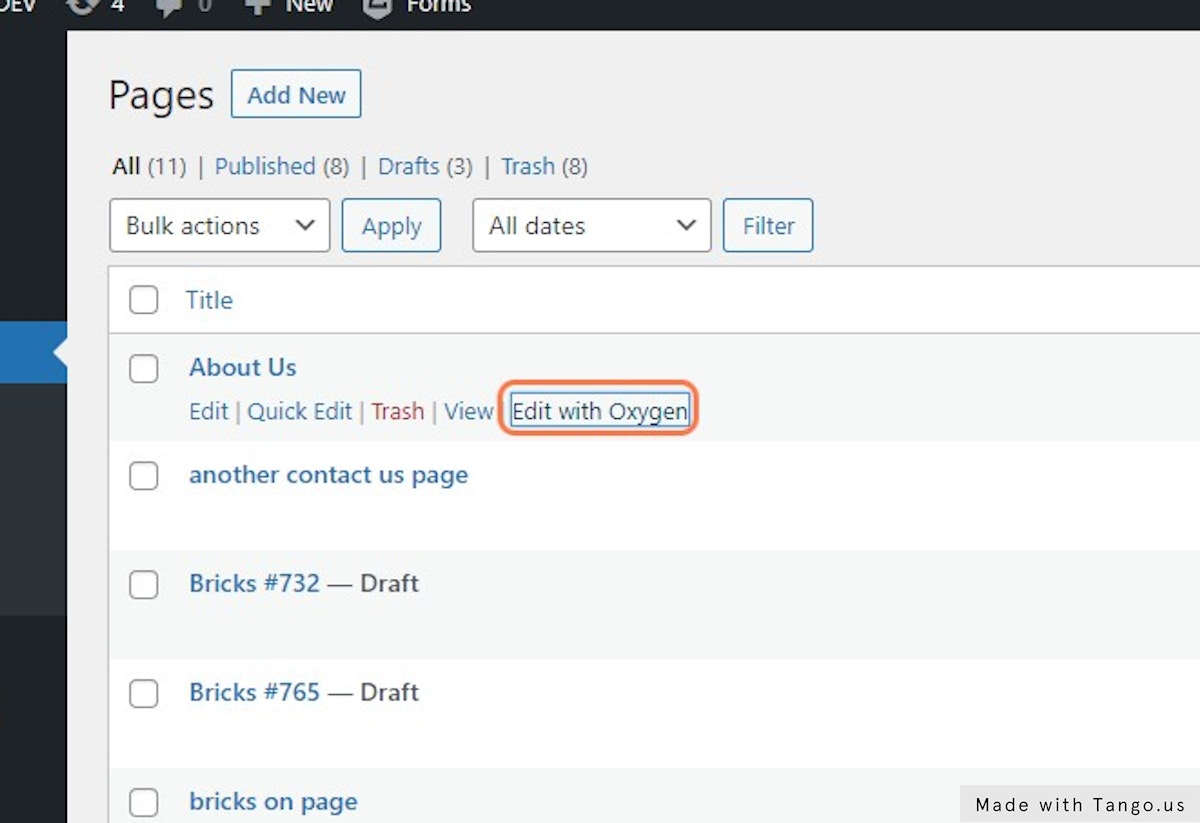
8. Click on any element you want to test
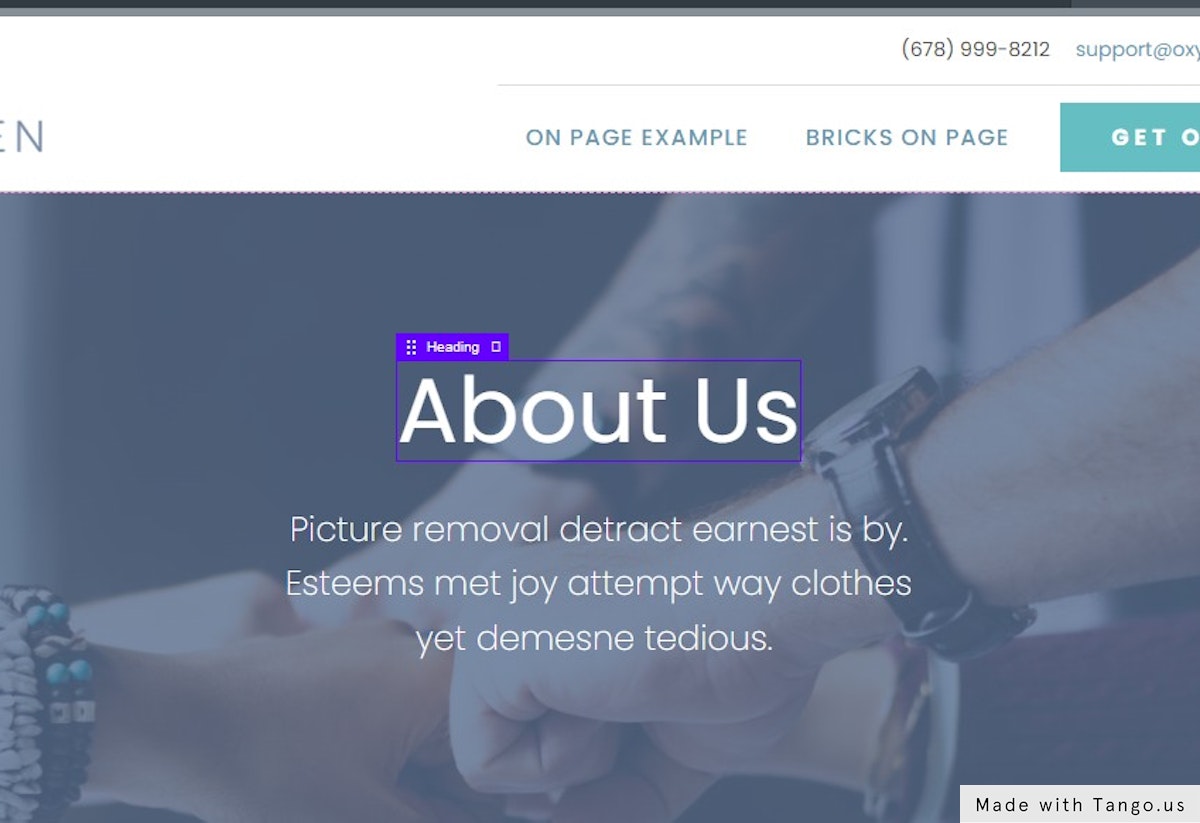
9. After selecting the element, choose the test you’ve created.
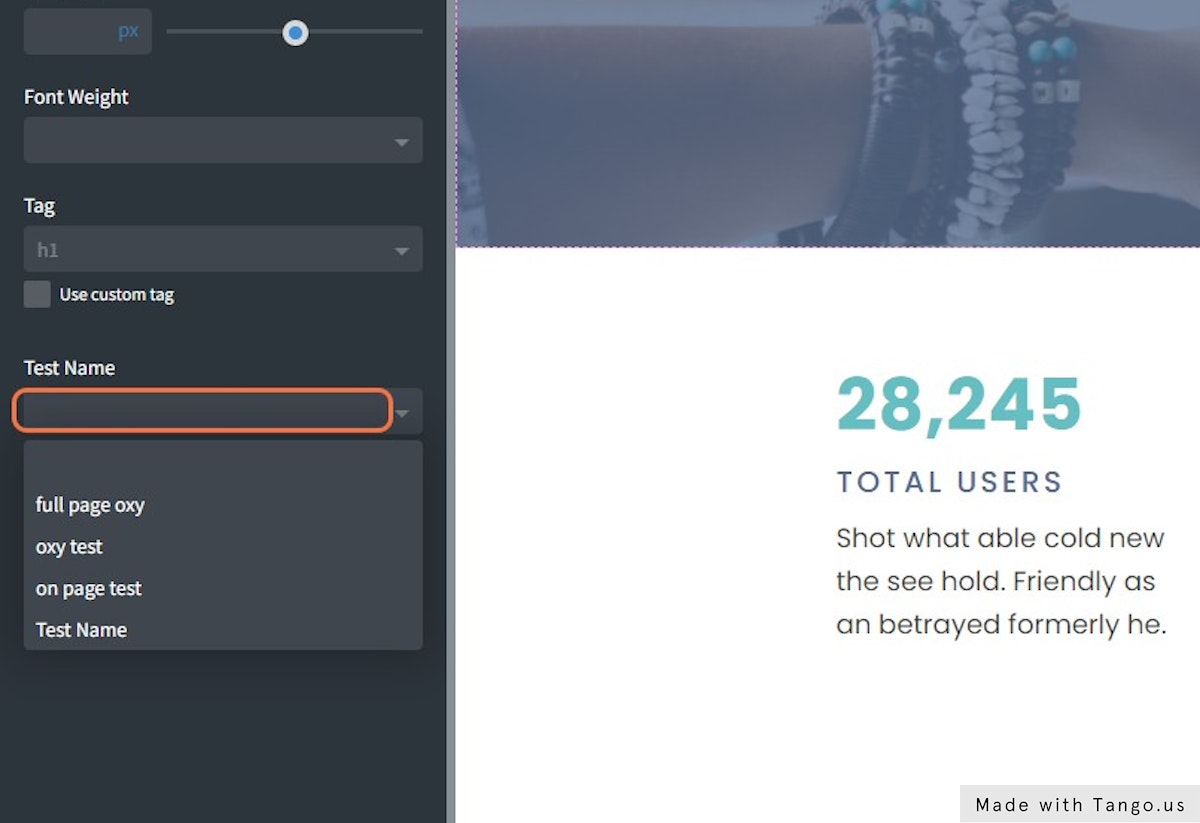
10. next create another element to test. We’ve just duplicated the existing heading.
Change the test to be your next variation. You can have unlimited variations and you can tag multiple elements with the same tag to test multiple elements against other elements.
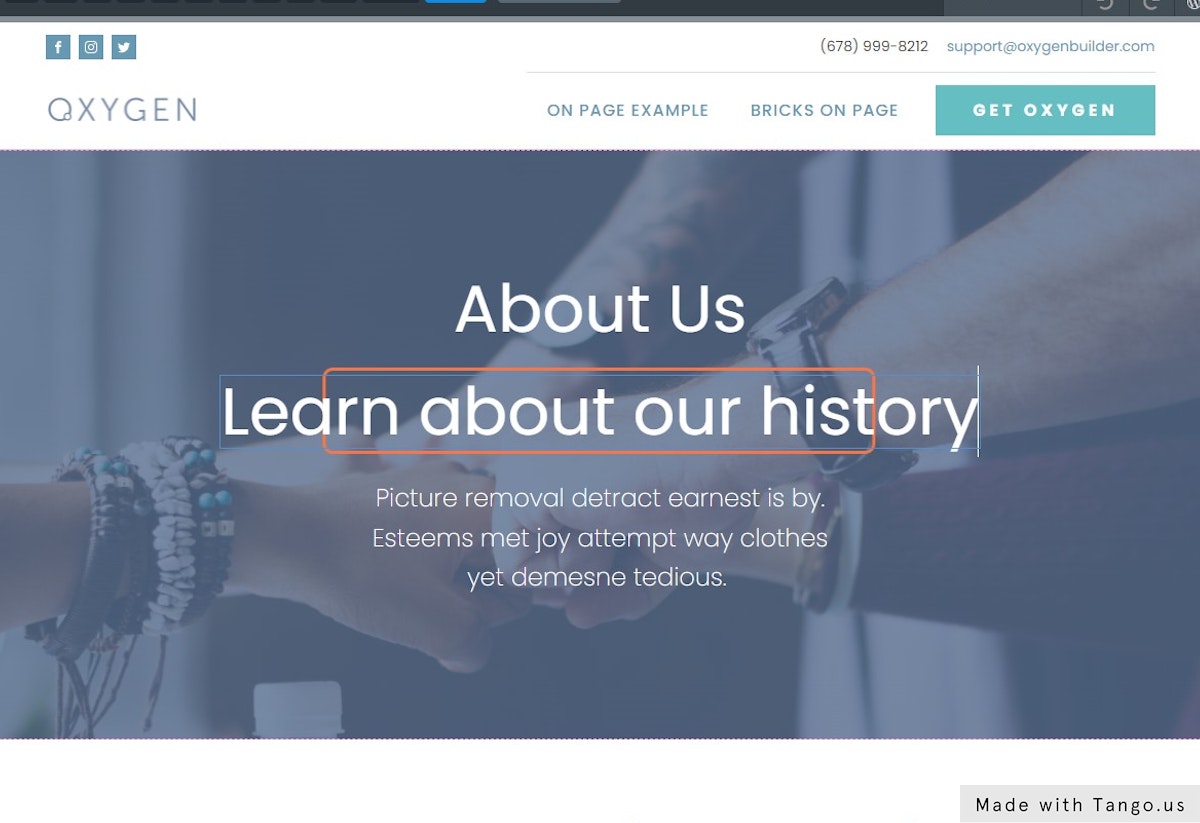
11. Give your second version a different name, and choose the same test.
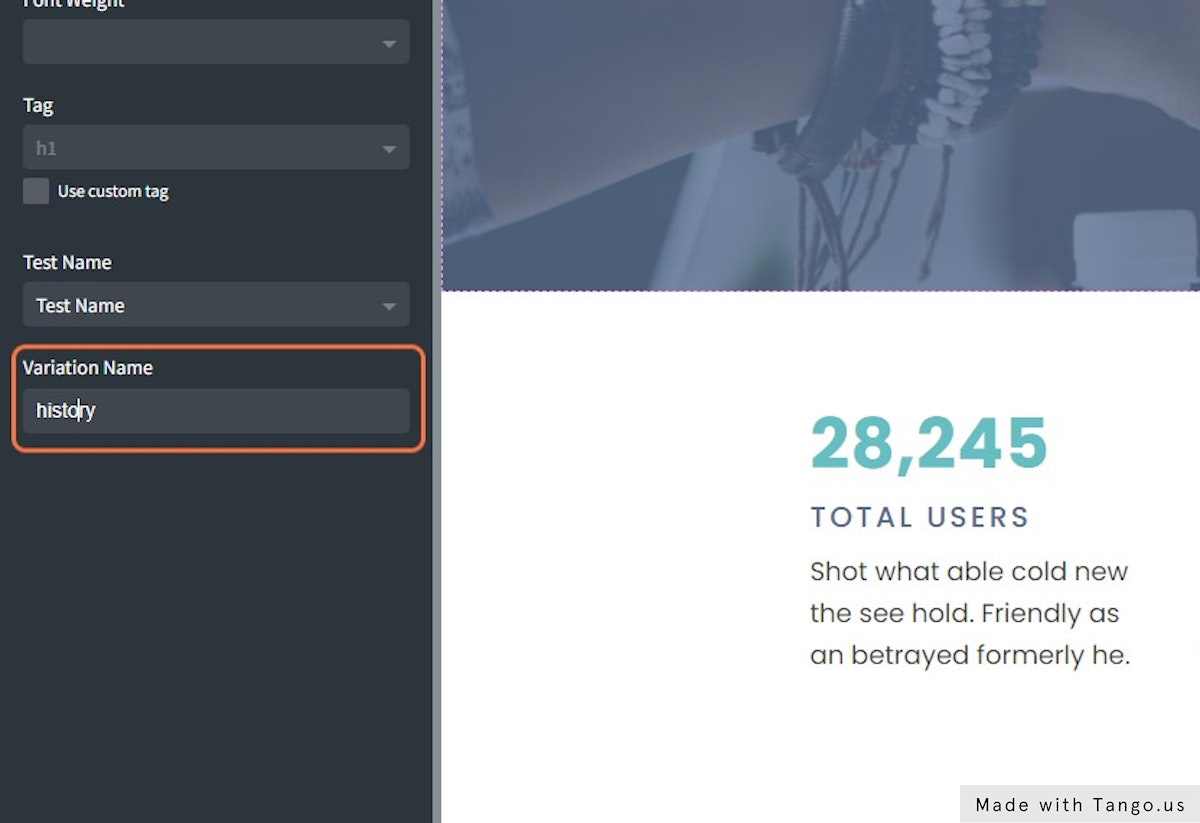
12. Click on save and your test is running.
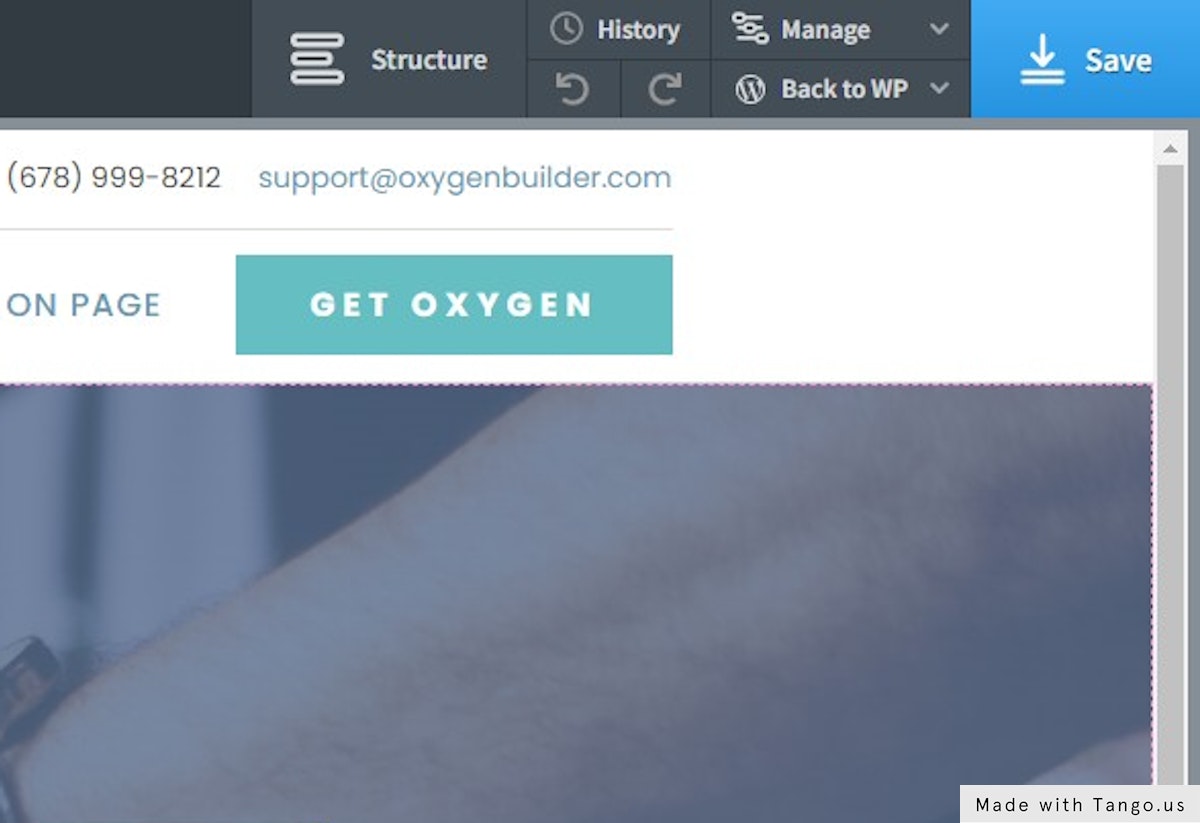
13. Now you can use the Admin bar helper to see active tests on the page.
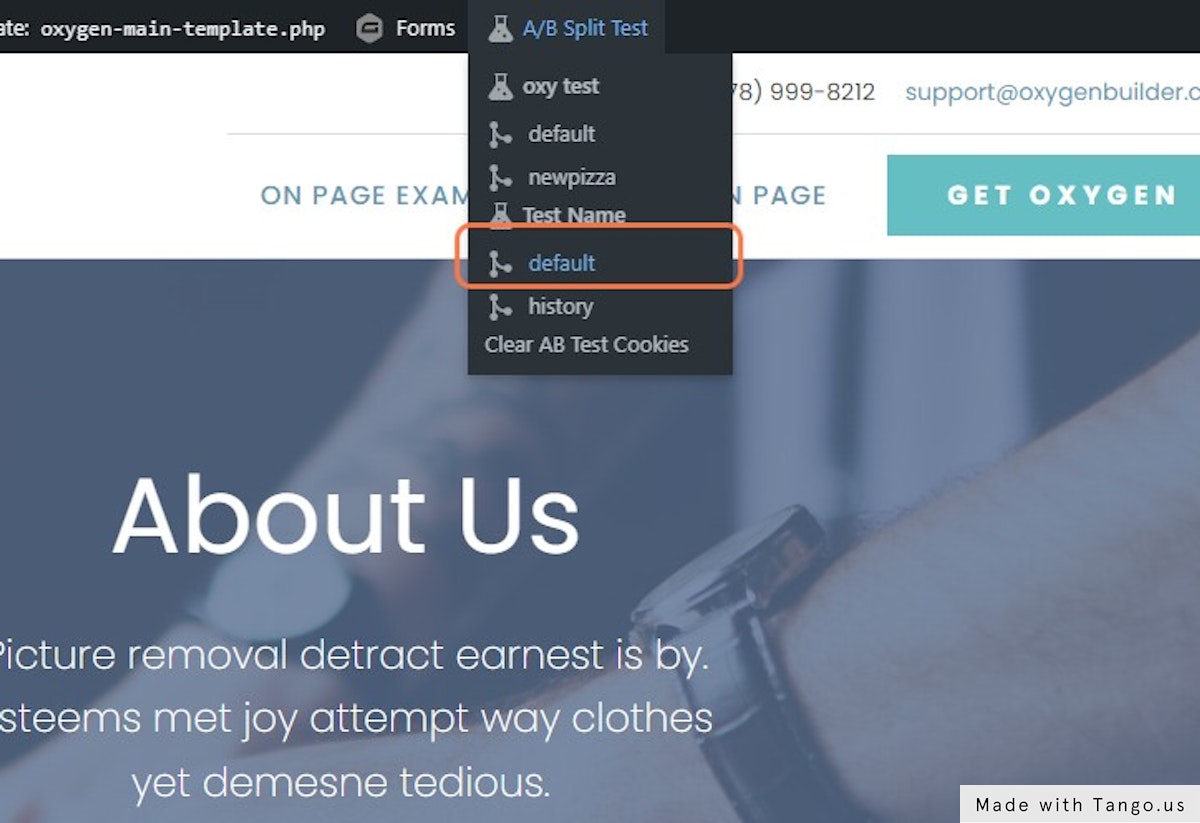
14. Click on a variation to view it on page
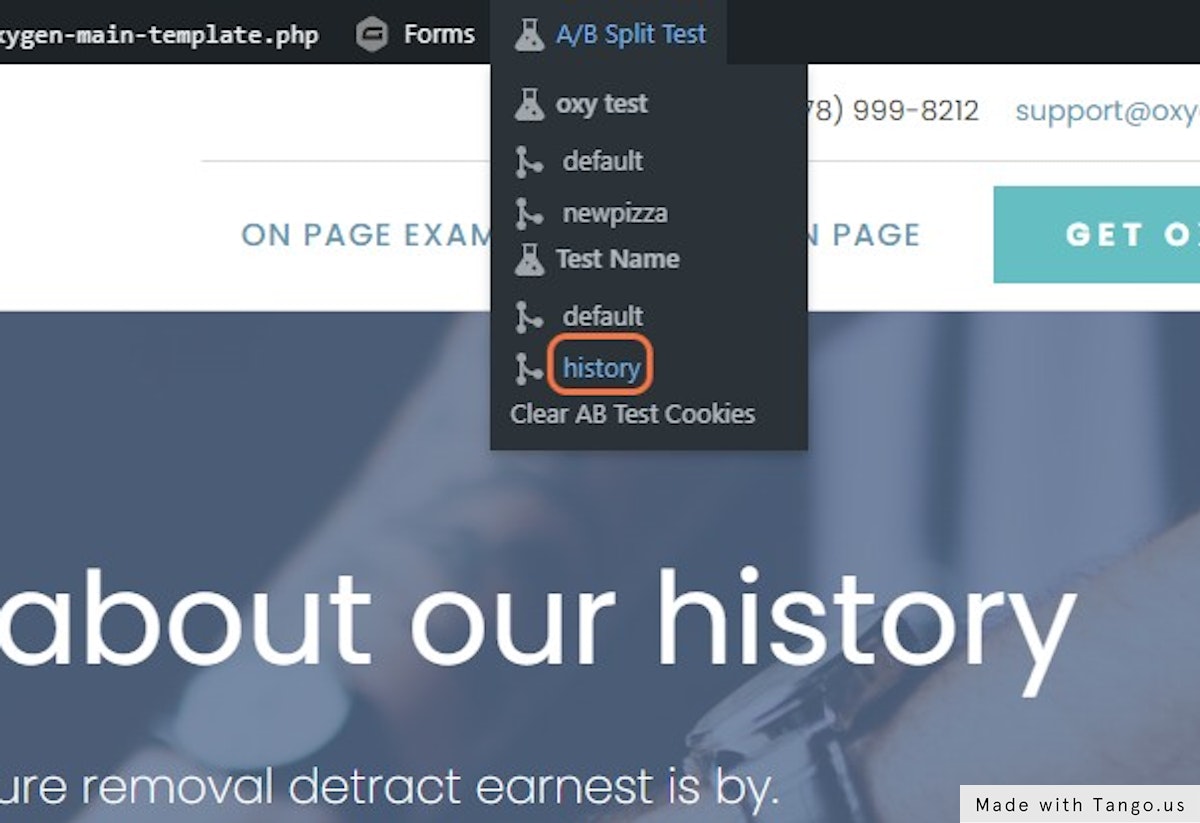
15. Click on the test title to view a test results and settings.
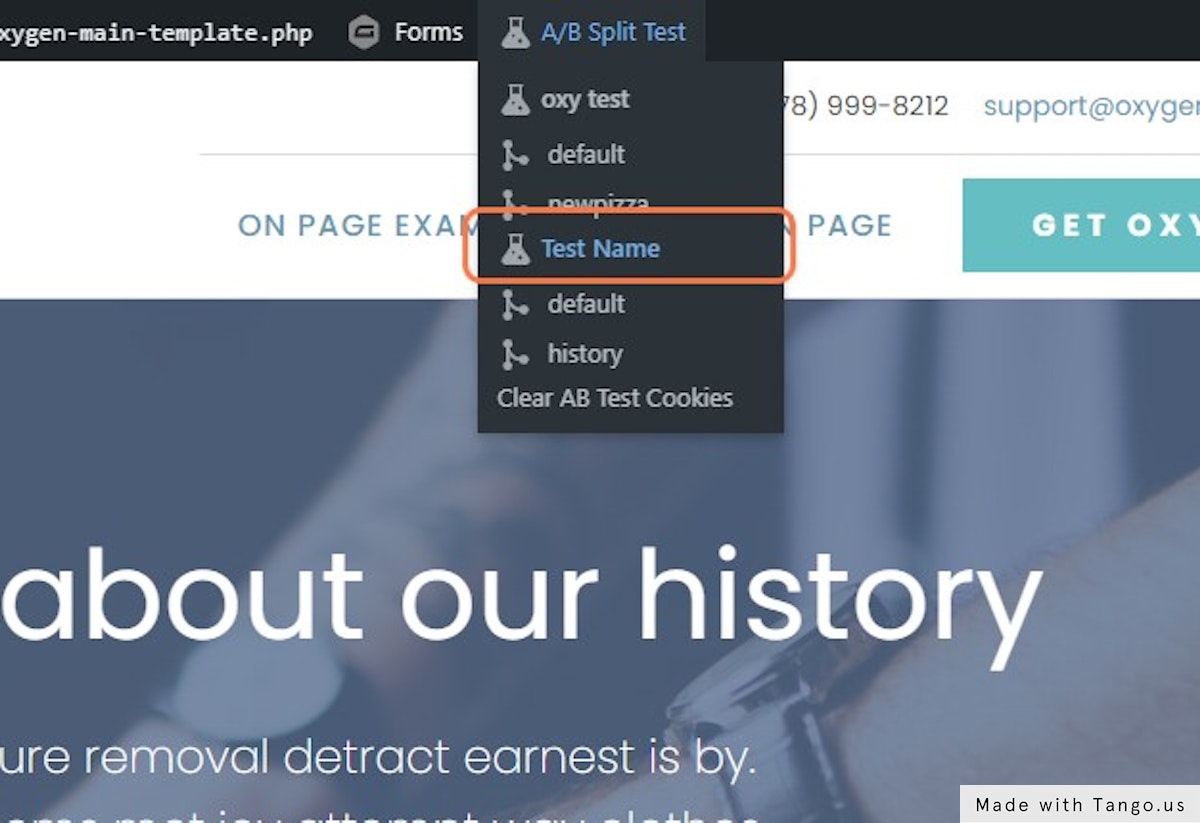
16. Click on Results