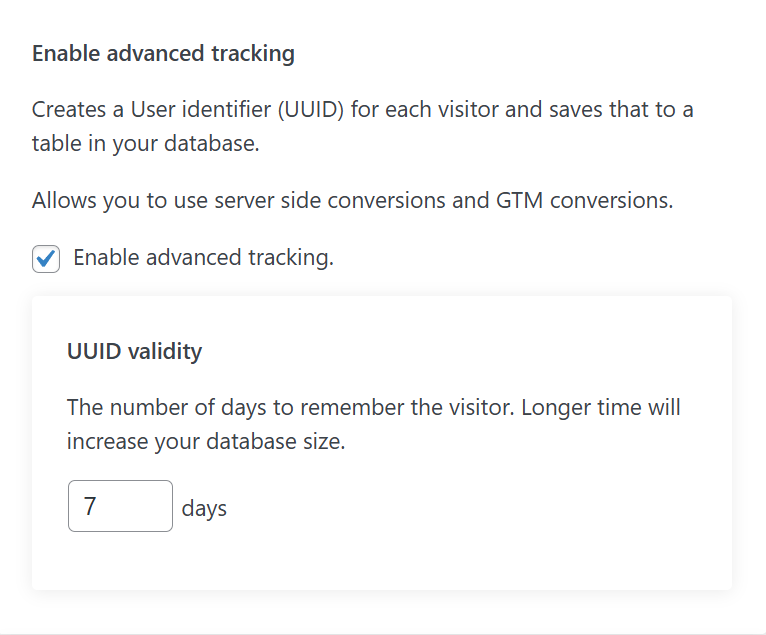Track Smarter with Advanced Tracking
If you're looking to take your split testing to the next level—especially with Google Tag Manager or server-side conversions—Advanced Tracking is the switch you want to flip.
What it does
When Enable Advanced Tracking is turned on in AB Split Test, the plugin does two key things:
-
Creates a UUID (unique user ID) for each visitor.
-
Stores that ID in your WordPress database.
This gives you a persistent identifier for tracking users across multiple visits—without relying on cookies alone.
Why This Matters
With that UUID in place, AB Split Test can:
-
Send the test result + UUID to Google Tag Manager.
-
Let you trigger conversions from any GTM event.
-
Track server-side conversions or other advanced workflows more reliably.
Basically, it unlocks deeper integration with tools like GA4, Google Ads, and custom funnels—especially when browser tracking is limited or unreliable.
How It Works
Once the setting is enabled:
-
A new visitor gets a UUID generated.
-
That UUID is saved to your database and passed into the browser.
-
You can then set up GTM to listen for this event and trigger a conversion however you want.
Here’s the full GTM setup guide if you haven’t seen it yet:
Google Tag Manager + GA4 Setup Guide