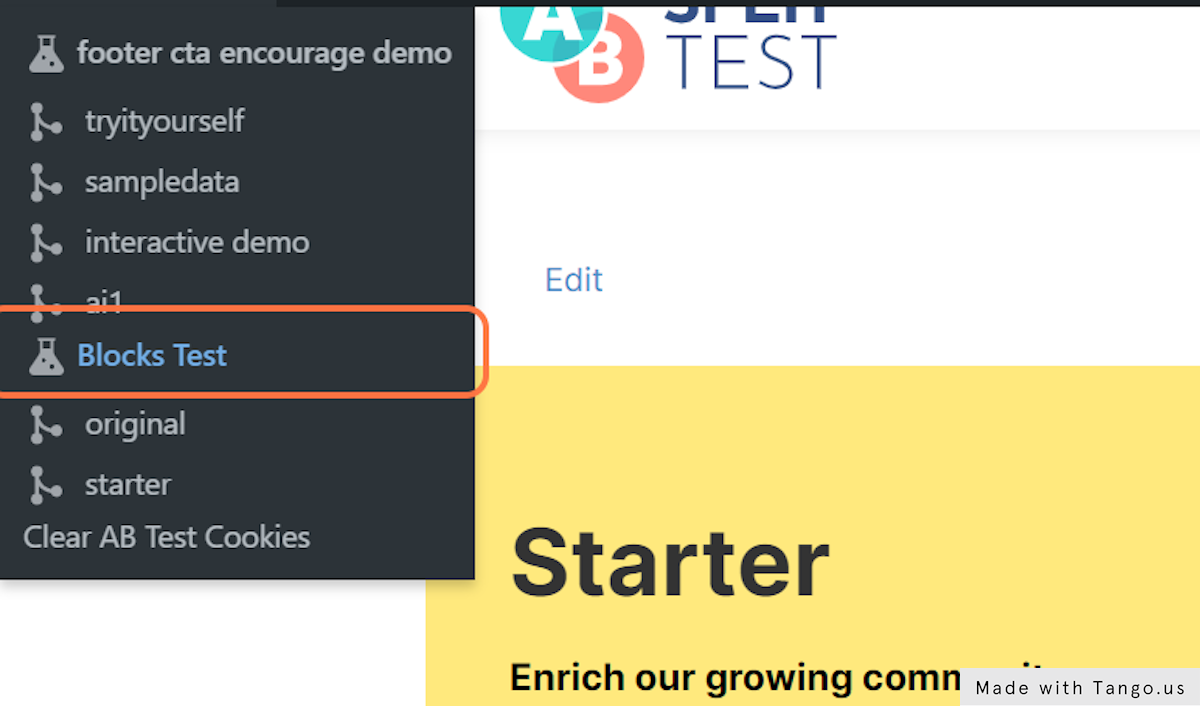How to set up an AB Split Test in the WordPress Block Editor
We’re going to set up a simple AB Test to decide which of x2 headings convert better on our website. These buttons will be different colours. It’s a simple use case, but the same priciple could be appied to anything on a page… text, images, gradients… anything.
So, we need to set up a test and then something to measure the conversion of that test. In this case a page with x2 headings on it and then a conversion page when the clicks of those buttons are recorded and fed into our test so that we can see the data.
1. Click on New Test
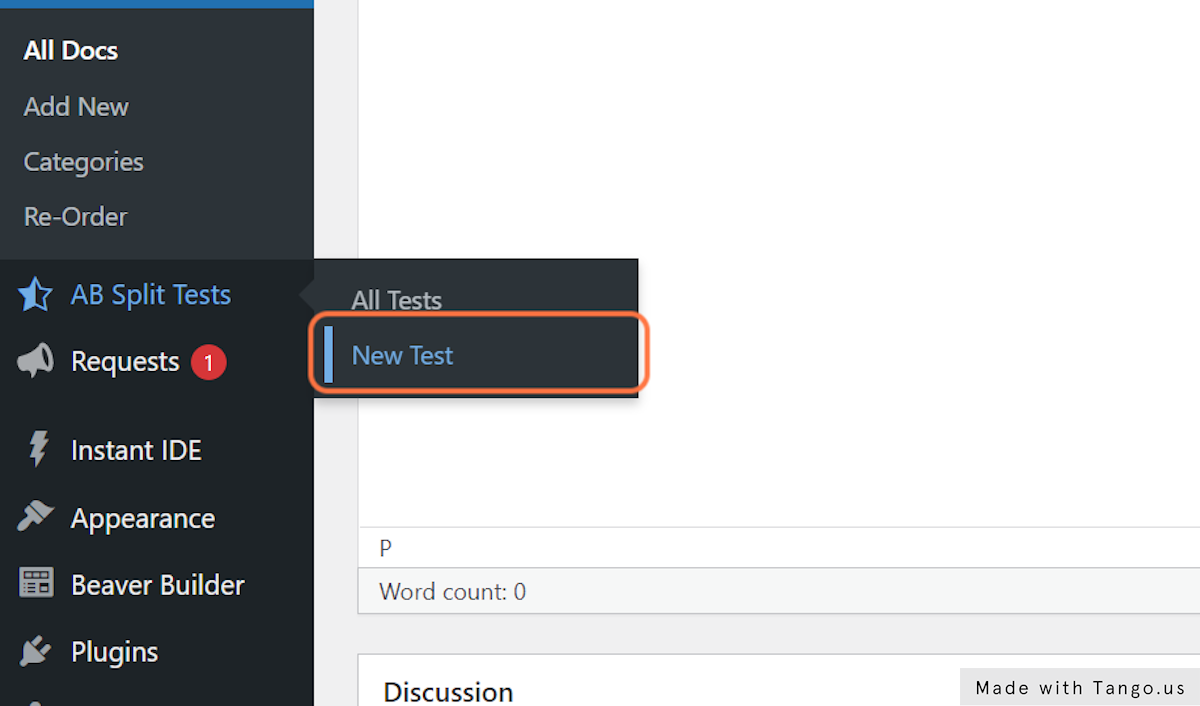
2. Give your test a name,
Internal only
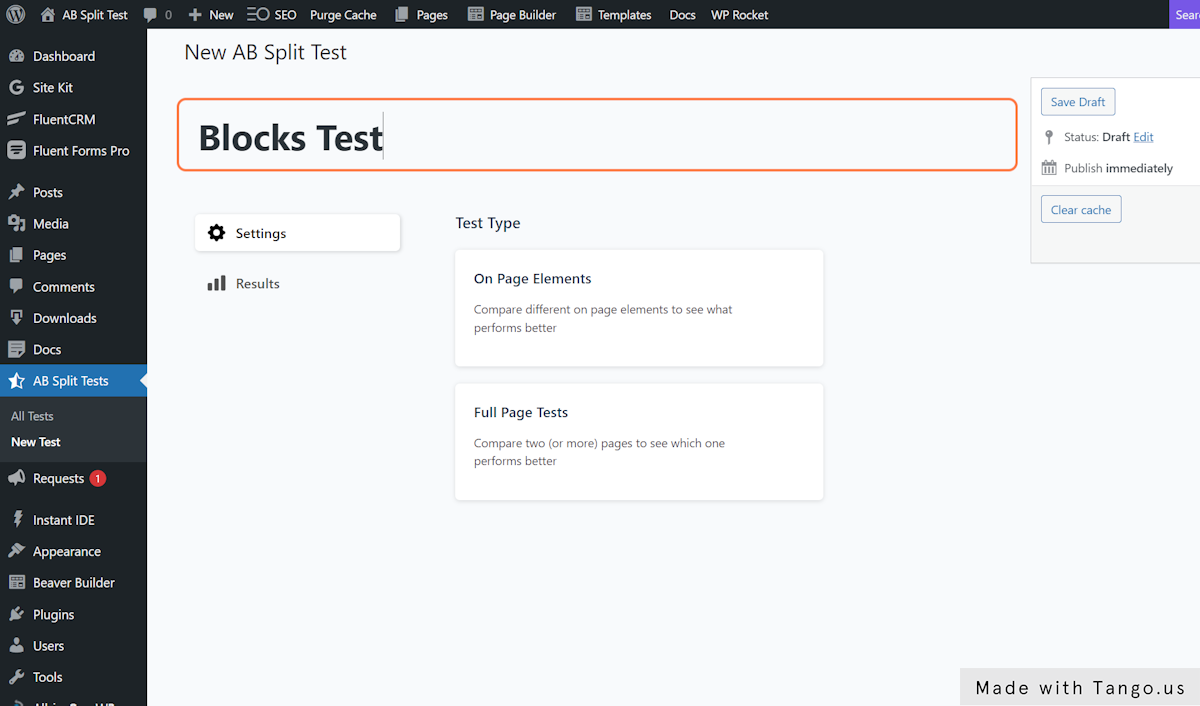
3. Choose On Page Elements test type
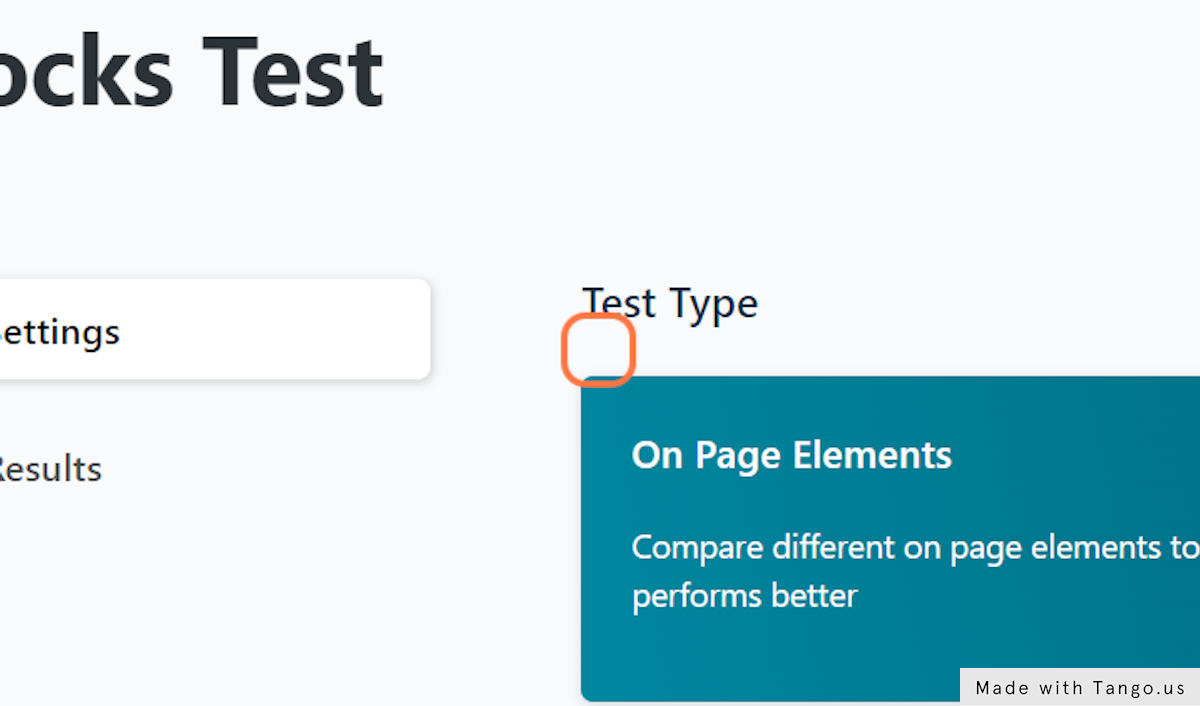
4. Choose a conversion event or goal
Can be a page visit, button click, JavaScript event ormore.,
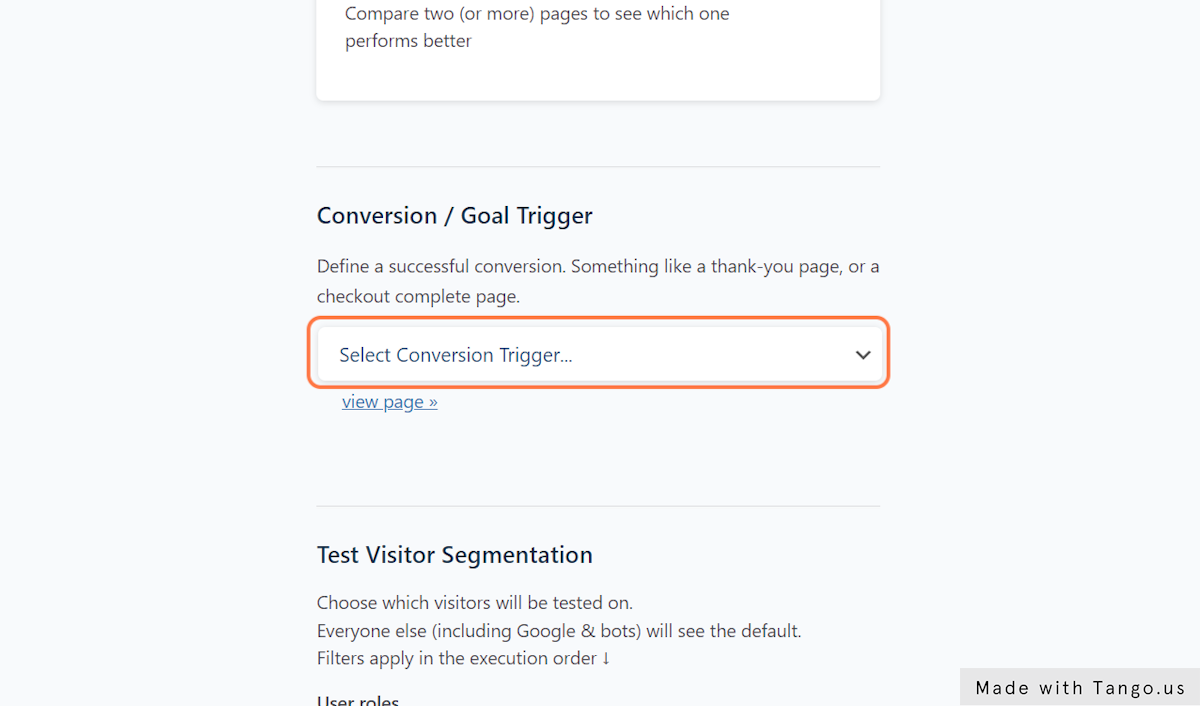
5. Start your Test
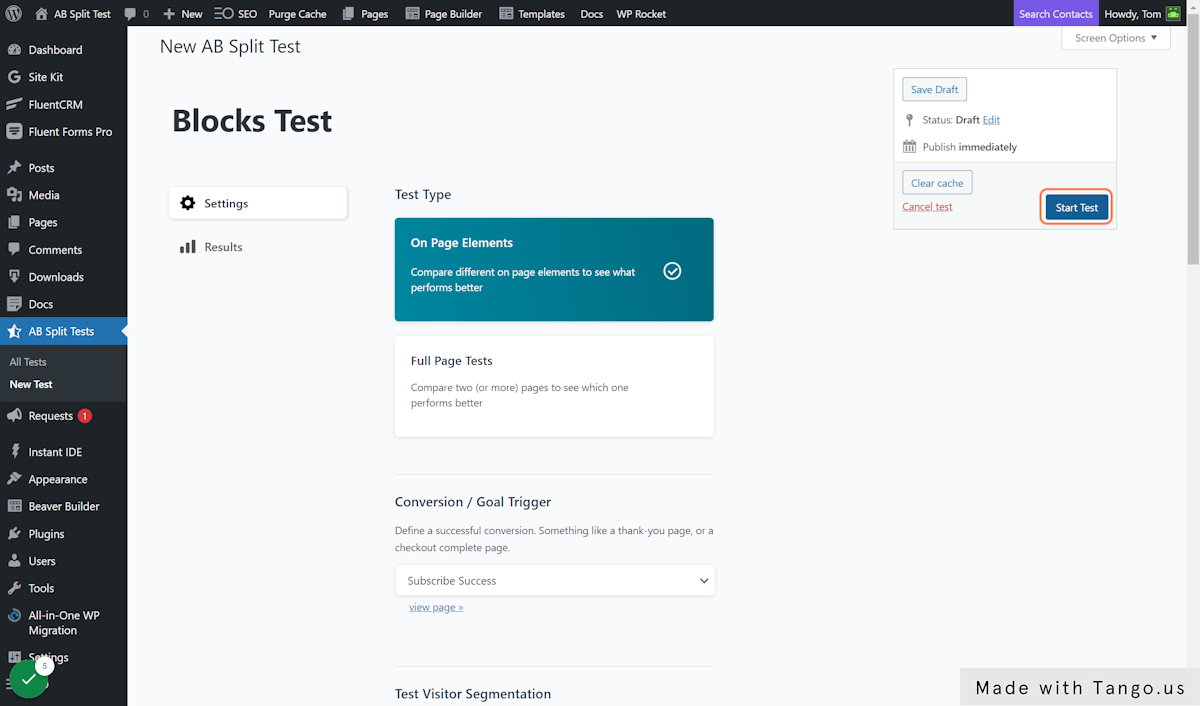
6. Go to an existing or new page built with blocks
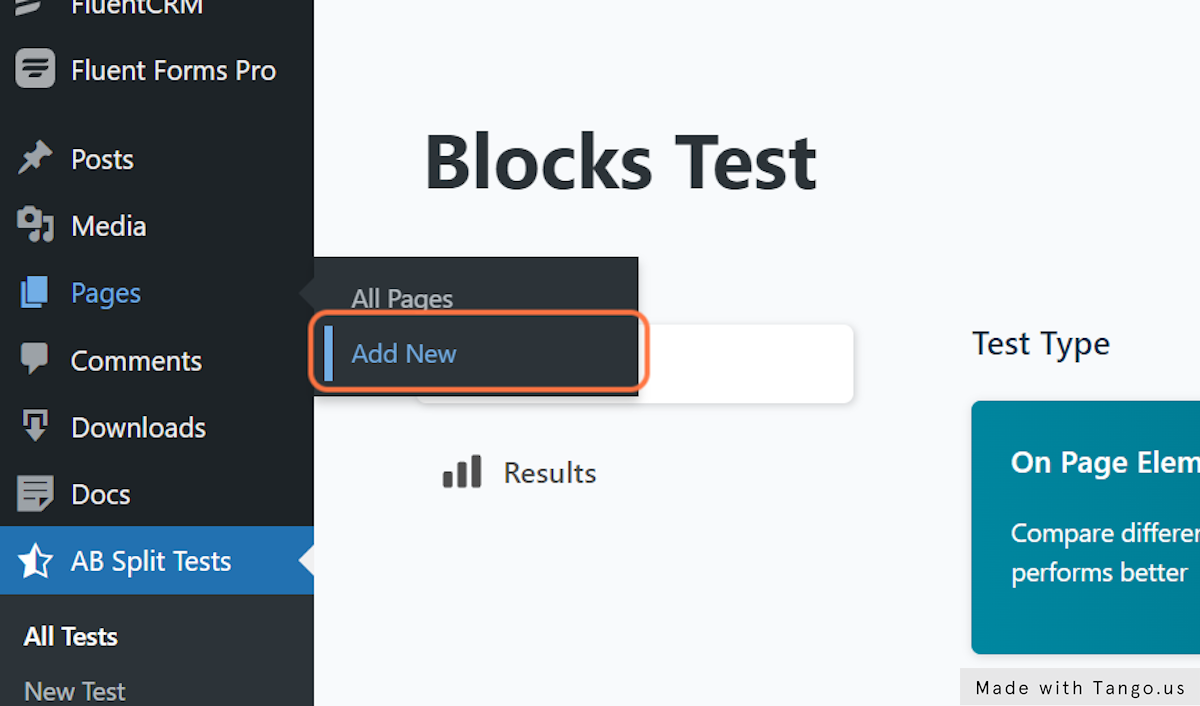
Click on Block: Heading
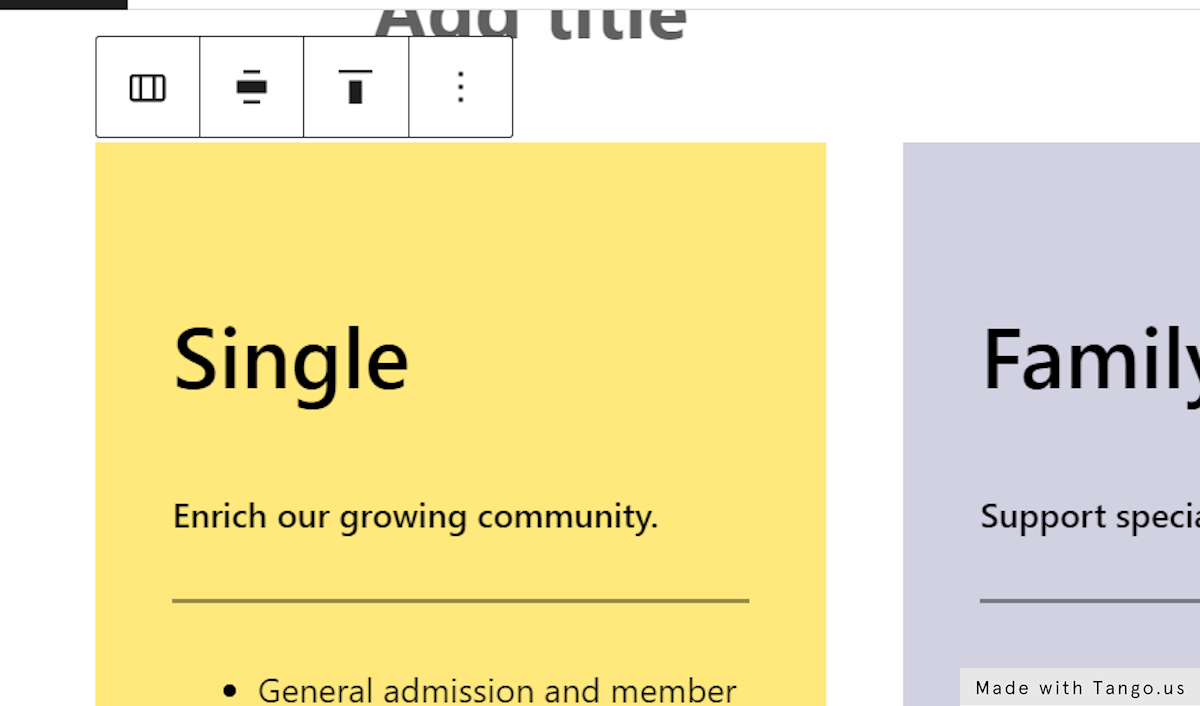
2. Click on your previously created “Blocks Test” from AB Split Test Block Settings Section
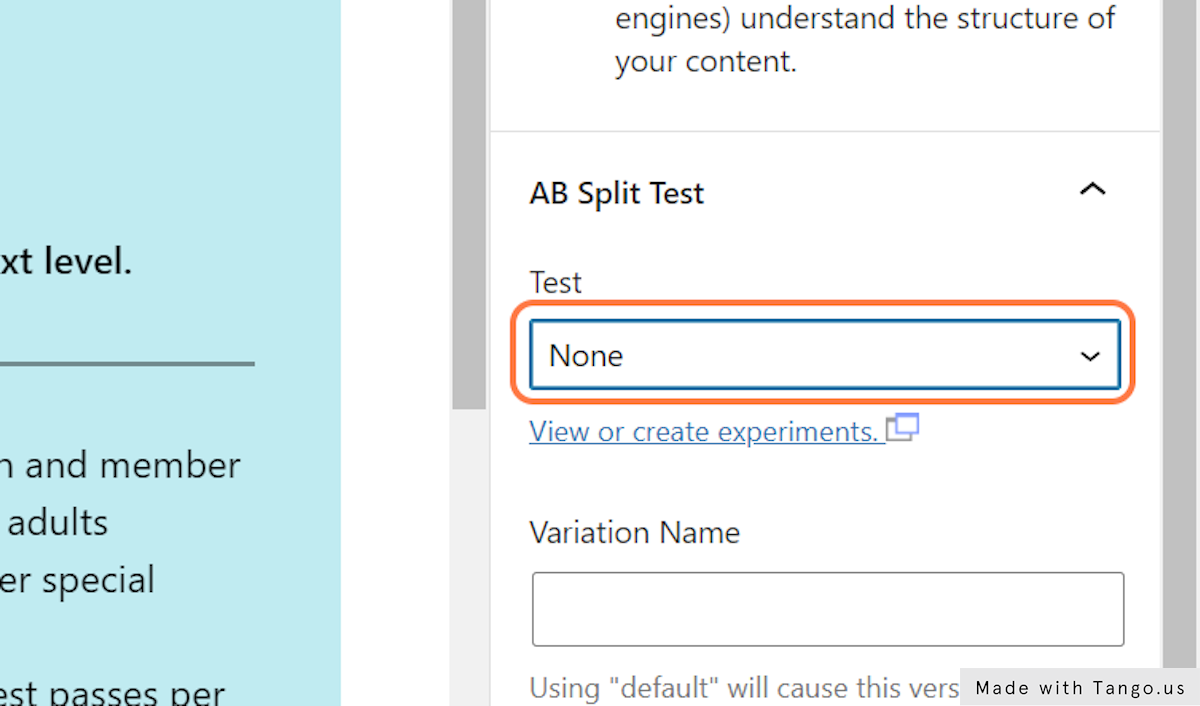
3. Give your first variation a name
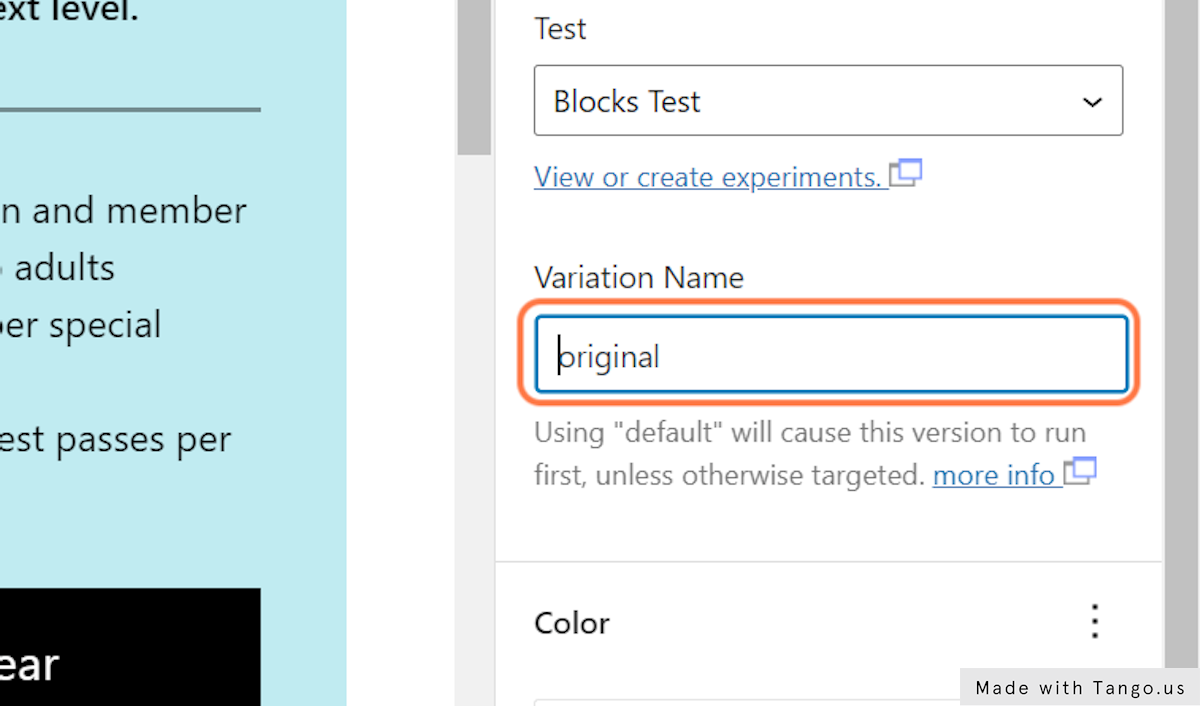
4. Create your next variation
We’ll duplicate the existing heading, but you could use an entirely different block if you like.
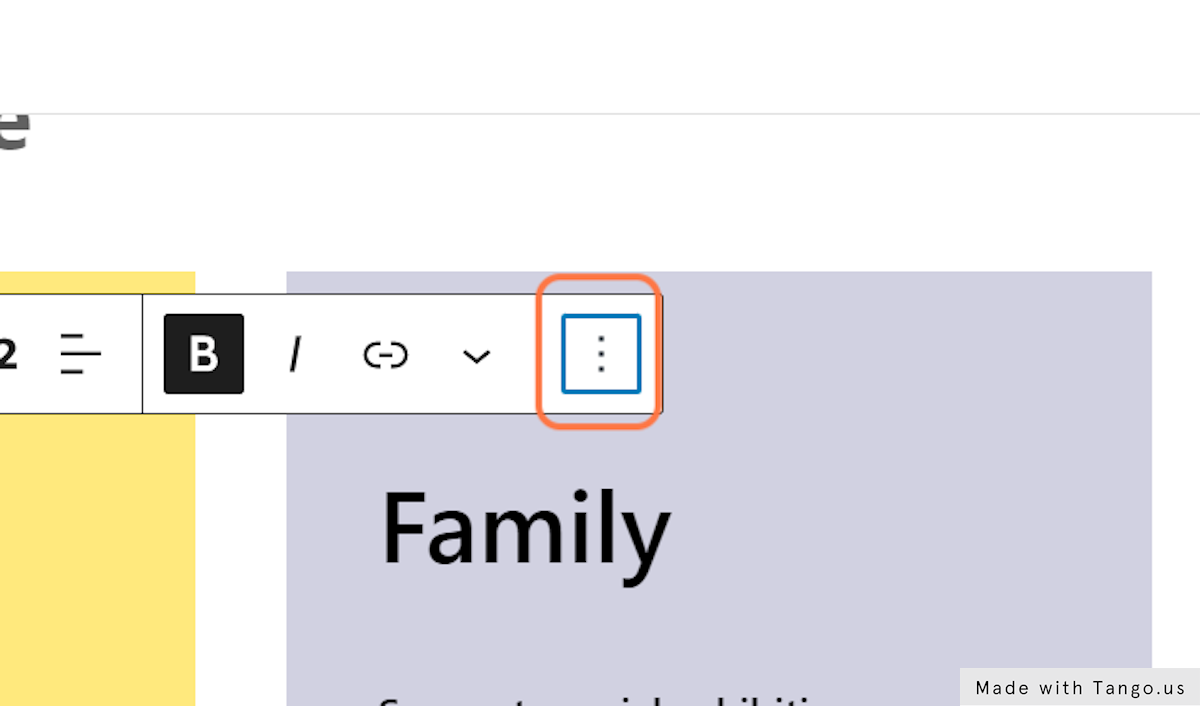
5. Click variation
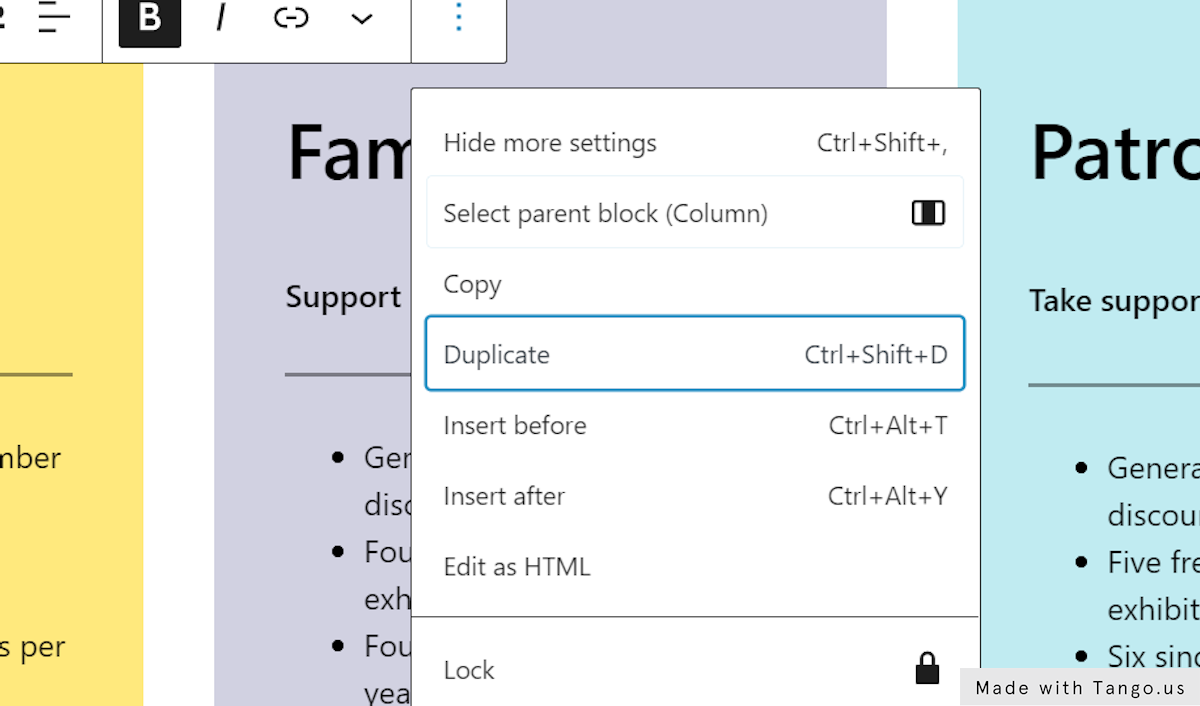
6. Make your changes to the variation
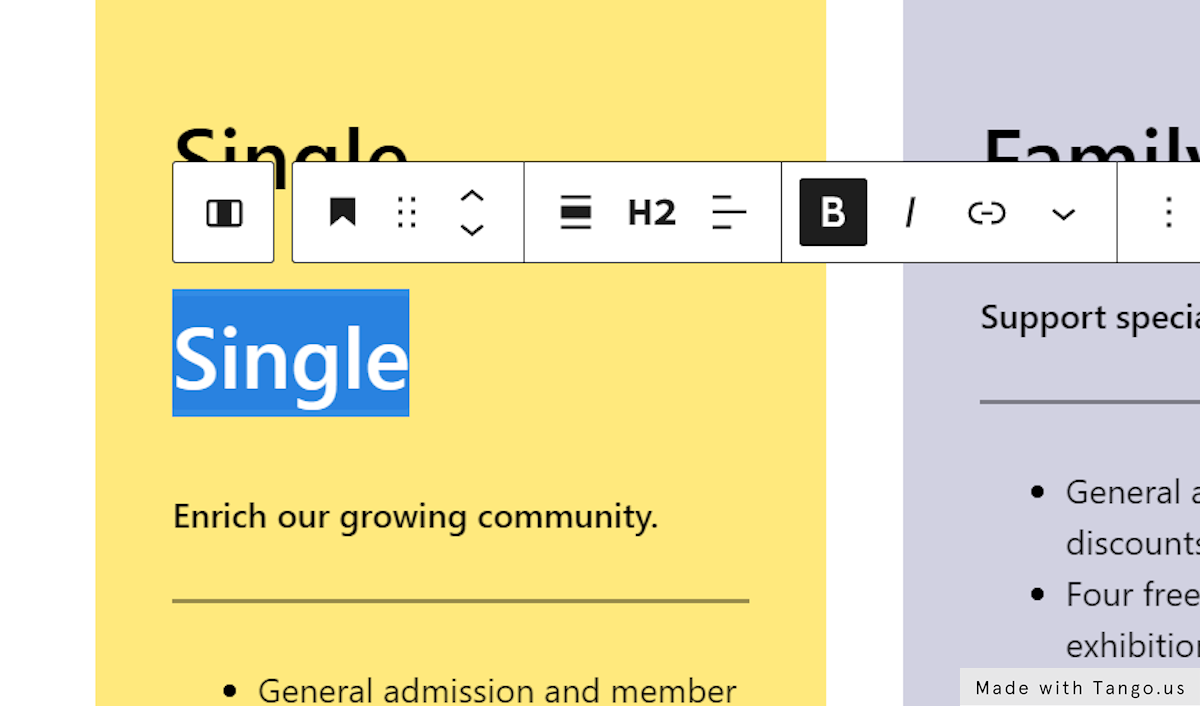
7. And give the variation a new name also
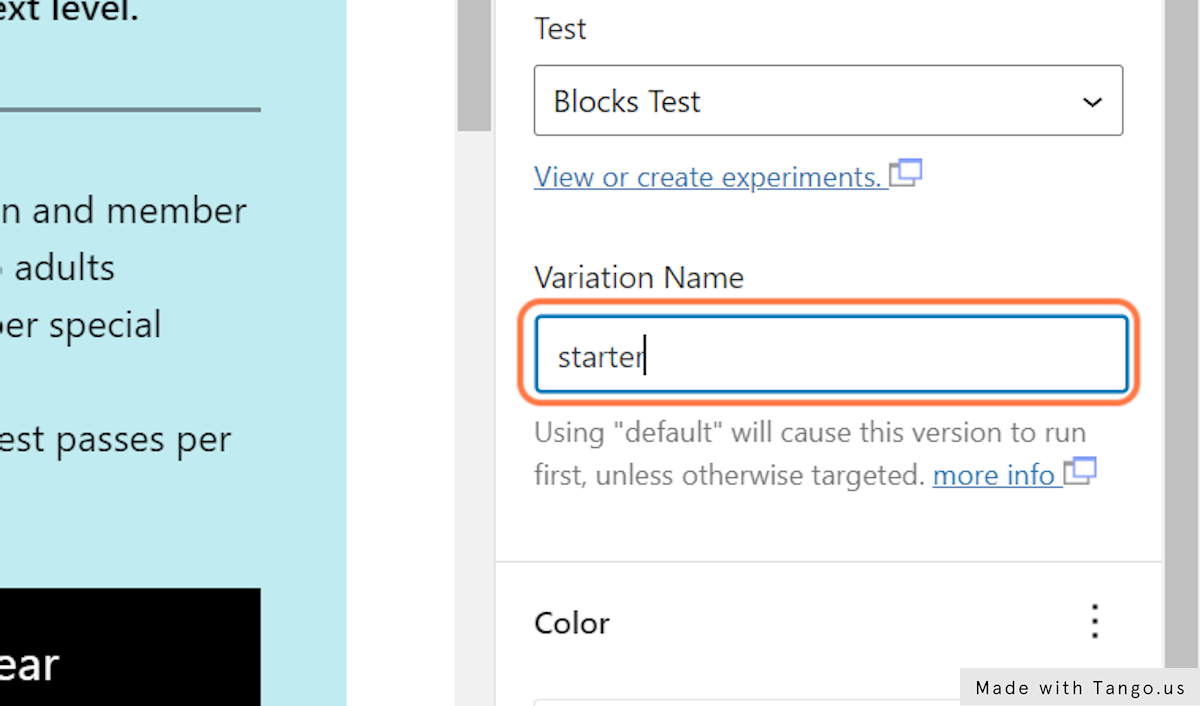
8. Click on Publish to update your page
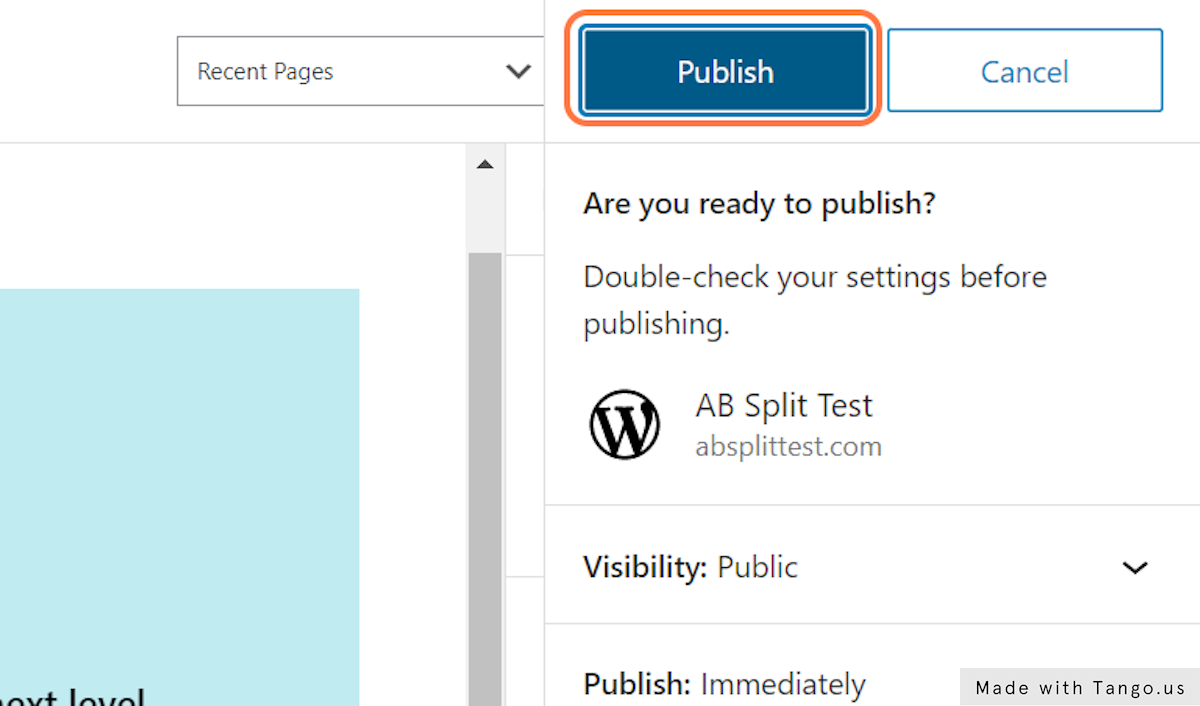
9. View your Page to view the output
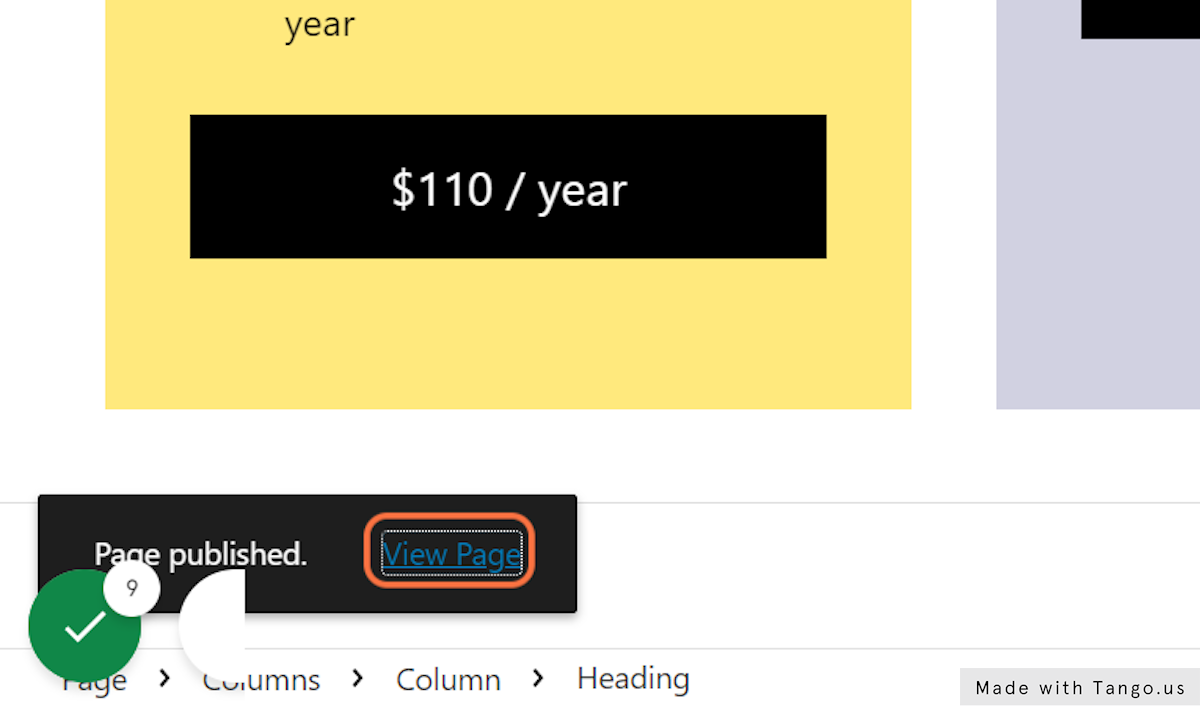
10. Click on AB Split Test in the Admin Bar, then click the variation names to toggle the variations
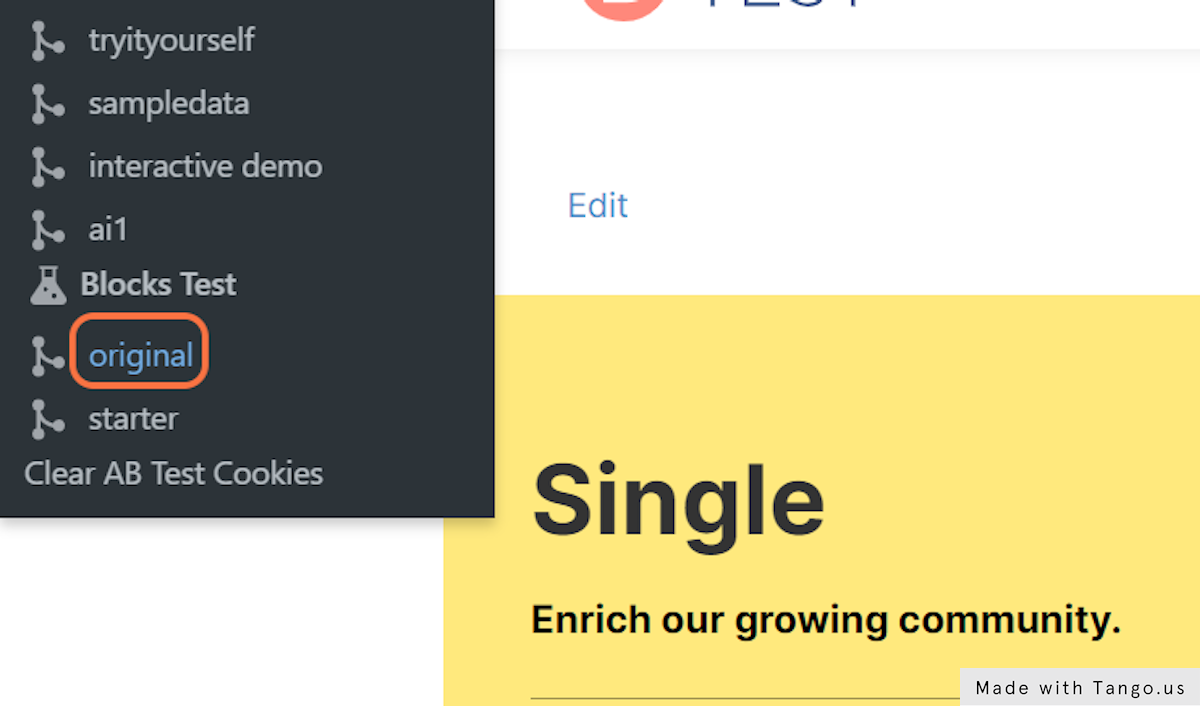
11. Click on starter to view the other variation
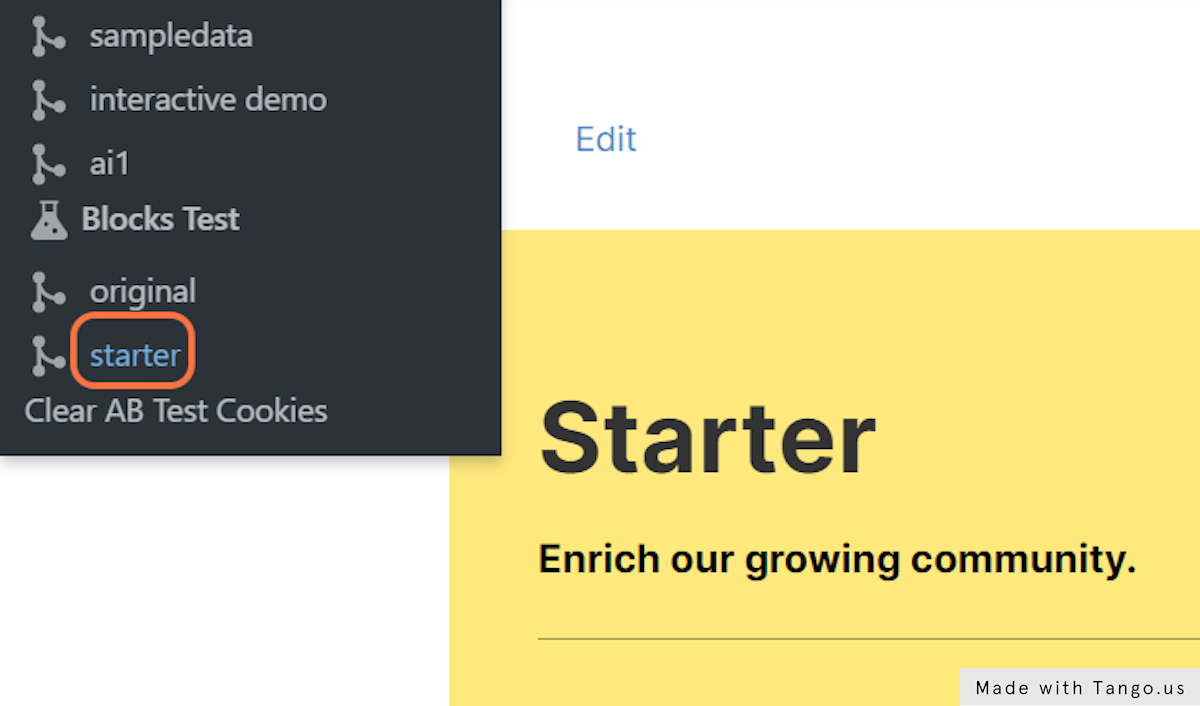
12. Click on the test name to view the test results & edit settings.