Webhooks
Send an HTTP POST when a test is complete
You can set up webhooks sitewide, for every test, or just for individual tests.
If you have an individual test webhook and a global webhook defined, the single test webhook will be sent and the global will not.
Webhook for all tests
In your WP Admin, under Settings > AB Split test
Enter the URL that you want to send to data to.
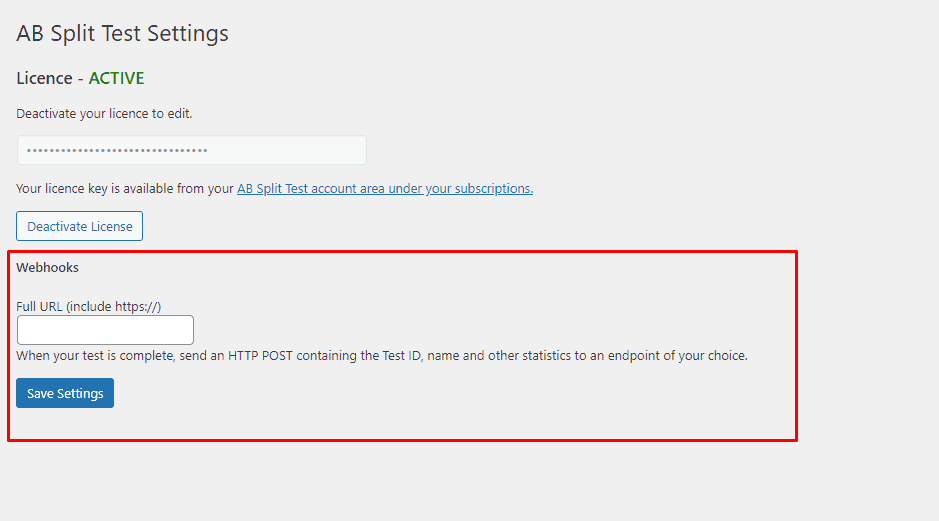
Webhook for a single test
Go to the test under AB Test > {Your Test}
Go To Settings
Scroll all the way to the bottom, to add your Webhook URL.
The URL you save here URL will receive an HTTP post when this test completes.
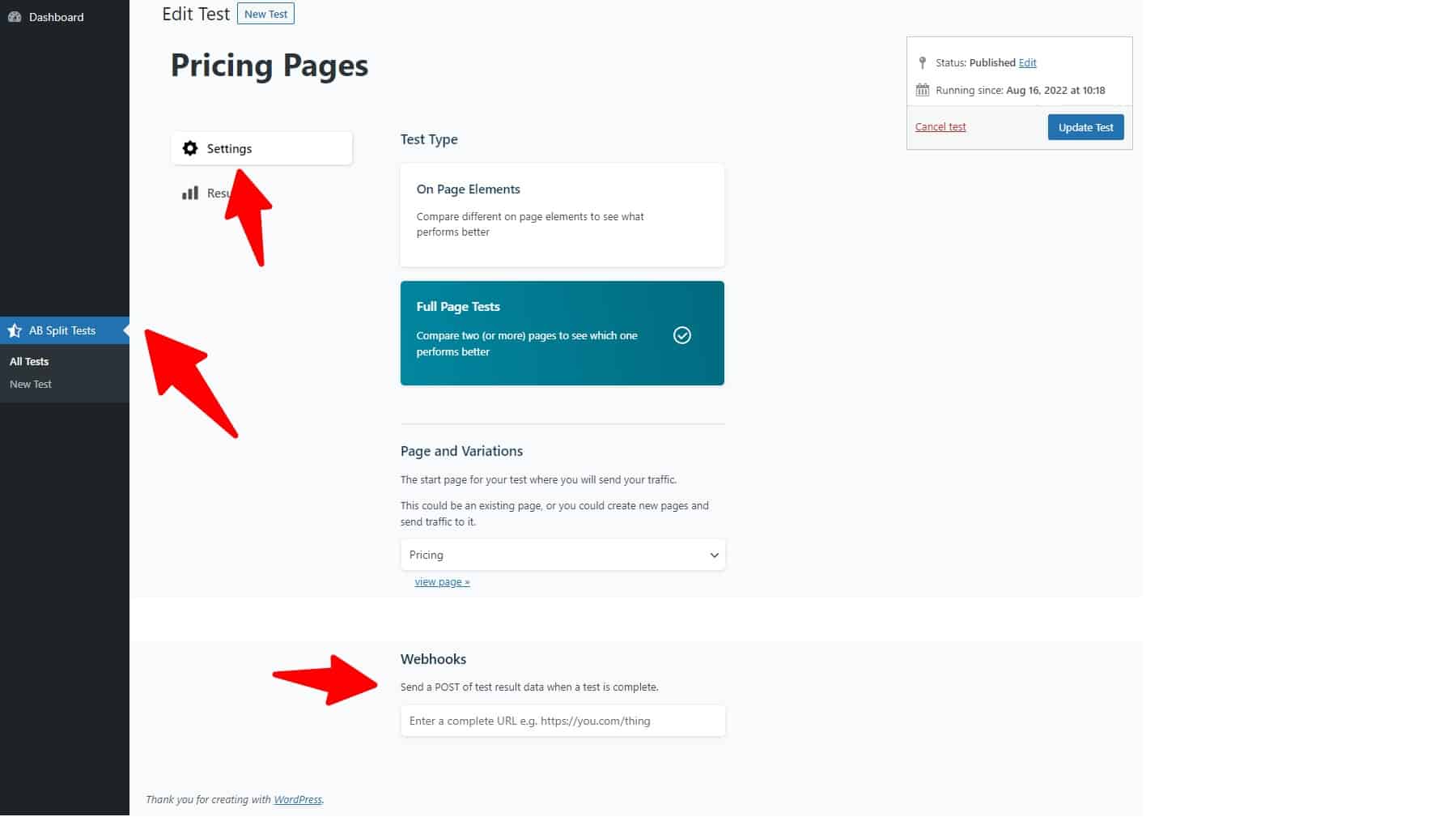
Data
You will get a JSON object with the following information
test ID
test Name
Test Winner
Test Winner Confidence
Observations
variation 1
visits
conversions
variation 2
visits
conversions
variation .....